Our refresh strategy to maximize customer satisfaction is heavily driven by customers' feedback. When looking at how marketers work with our digital experience platform, we learned they like to use various image formats including SVG and WebP. Refresh 10 makes using these images easier and when you install it, you can comfortably preview and add WebP and SVG images to your content.
Don't let image formats limit you
Understanding the growing popularity of SVG and WebP images, we have enhanced Kentico Xperience 13 with the support of these formats. With Refresh 10, you can upload and preview SVG and WebP images in the Media Library, adjust their properties, and add them to your content through the Rich Text widget in your WYSIWYG (what-you-see-is-what-you-get) editing or a media selector.
Our Media Library already supports all widely used media formats such as JPEG, PNG, GIF, and others. By adding SVG and WebP formats in Refresh 10, we ensure that Kentico marketers can benefit from the full potential of these formats, enhancing their web content with dynamic visuals and improved loading speed.
Watch a video to learn how it works:

Demo: Kentico Xperience 13 Refresh 10
With Kentico Xperience 13 Refresh 10, you can work comfortably with SVG and WebP images in the Media Library. See how it works.
What are SVG and WebP image formats?
Scalable Vector Graphics (SVG) has gained significant popularity due to its ability to deliver high-quality images that can be scaled without any loss of detail or resolution. This format is super-handy for icons and logos. SVG's versatility is particularly valuable when images need to adapt to different resolutions without compromising visual fidelity, such as a logo scalable to different monitor sizes.
WebP, a format introduced by Google in 2010, has gradually gained traction as a powerful alternative to traditional image formats. With Firefox announcing support in 2019 and Safari following suit in 2020, WebP's potential has become even more apparent. The advantage of WebP lies in its compression capabilities, allowing for smaller file sizes compared to other commonly used formats without losing image quality. This reduction in file size translates into faster load times, improved user experience, and reduced bandwidth consumption.
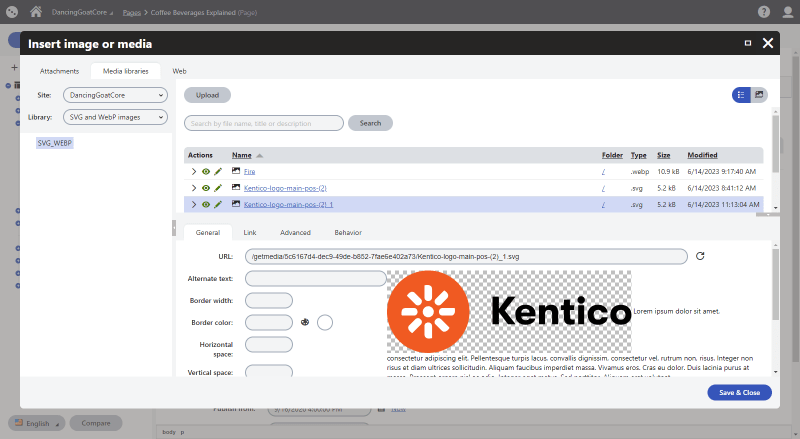
Inbuilt digital asset management keeps your media under control
The Media Library in Kentico Xperience 13 enables you to manage your media files from the same place where you work with your website content. You can arrange all types of files clearly in one place, adjust their properties and add them to relevant pages. The Media Library serves as a single center of truth. Files stored there can be reused across your websites.
The advantages of Kentico Media Library are:
- Images displayed responsively
- All media files stored in one place
- Wide support of media files (JPEG, PNG, GIF, SVG, WebP, MP4, etc.)
- AI image recognition automatically adding meta data
- Powerful search through file names, titles and descriptions
- Identifying unused files that can be deleted
- Workflows and access restrictions for extra security
Enhance your digital experience platform with new features and security updates
By installing Refresh 10, you can benefit from new features added in this and all previous Refreshes, along with essential fixes and rigorous security testing to ensure your digital experience platform remains secure and up to date. Talk to your implementation partner about how it can help you in your everyday work, or discuss your needs with us. And stay tuned for more! The next Refresh is coming in September.

