Top experts' tips on how to use your DXP to the max
Our Customer Success Managers have seen hundreds of projects and lots of successful implementations. Learn their best practices, tips and tricks, and find out how to get the most out of your digital experience platform.
Get Started
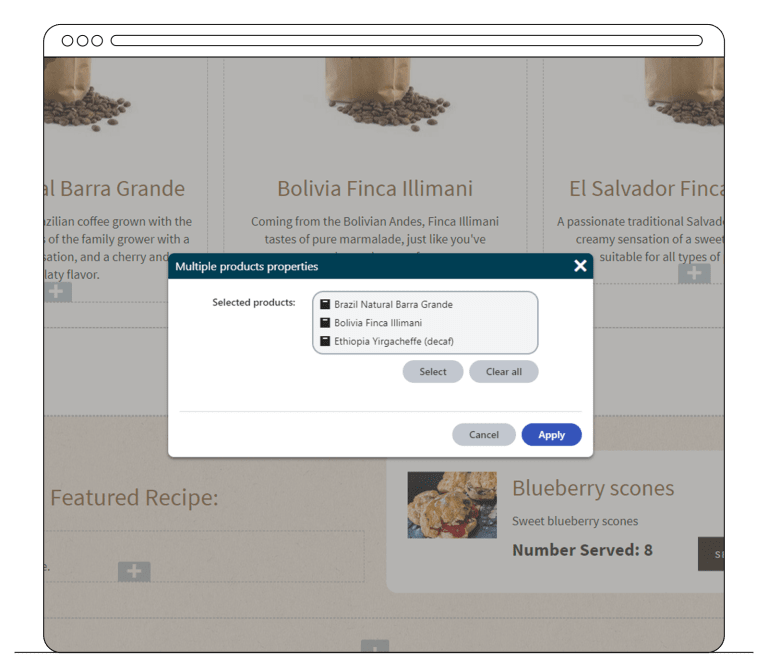
1. Save time and energy with reusable content
Marketers can create and update content at one place and use it across all websites, apps, and social channels. In Kentico, structured content is added to a simple form, separate from its design. Each page can be a combination of structured content and widgets, for example:
- Editable Hero banner
- Static testimonial retrieved from testimonials section
- Editable 50:50 content widget
- Non-editable widget displaying other relevant content
Create pieces of content you wish to use in multiple places on your website as structured content (or products). And let your developers build widgets that allow editors to retrieve such content and display it effortlessly the way your designers desired.
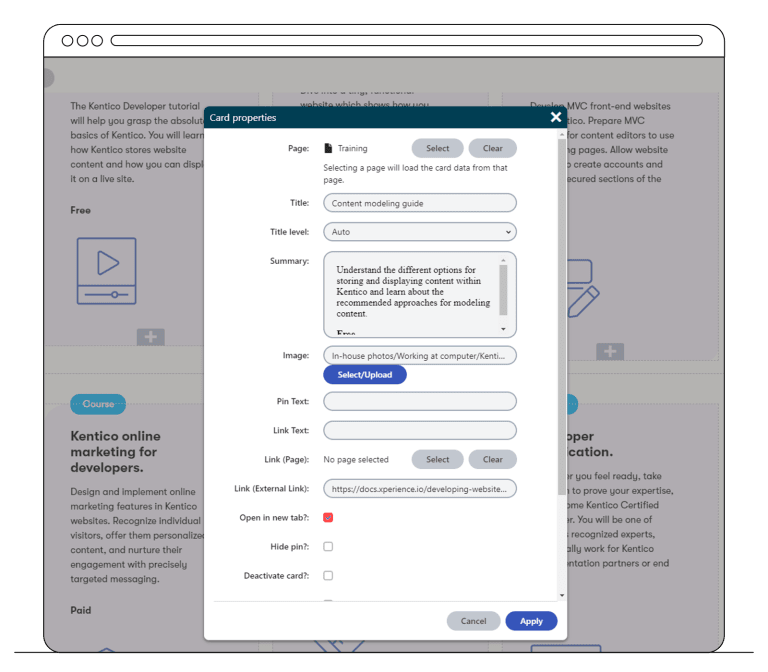
2. Be the master of your content
When it comes to widget properties, the sky is the limit. Make sure your marketing team defines which properties they want to use and how, and specify this information for every requested widget. Kentico Page Builder widgets are custom and have limitless options, such as:
- Pre-defined color sets
- Extra styling options
- Links, tags, and CTA parameters
On top, widget zones can contain additional properties, such as:
- Background color
- Predefined margin and padding options
- Anchor property for deep linking
Design a smaller set of essential widgets first. Request them from developers and improve and expand as you go.
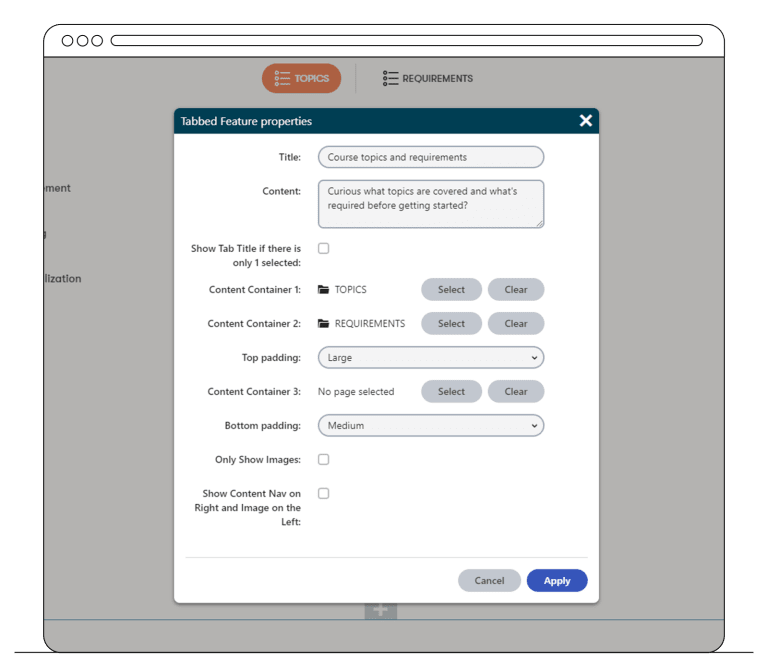
3. Make the most of both worlds
Both structured content and Page Builder widgets have their own benefits and best use cases. Follow our best practice and use them for the most suitable content.
Structured content is suitable for:
- Articles
- Blogs
- Testimonials, cards, and other pieces of reusable content
While Page Builder shines in:
- Landing pages
- Home pages
- Content for personalization
You can even use page templates to display structured content. That way editors can control the look of the content on the website. Even though it uses the same template, each article can look differently. Developers can prepare various layout options per marketing requirements.
Get help from our Customer Success team
Our Customer Success Managers are hands-on guides that will share best-practices, review your implementation, and help you get the most of your DXP.
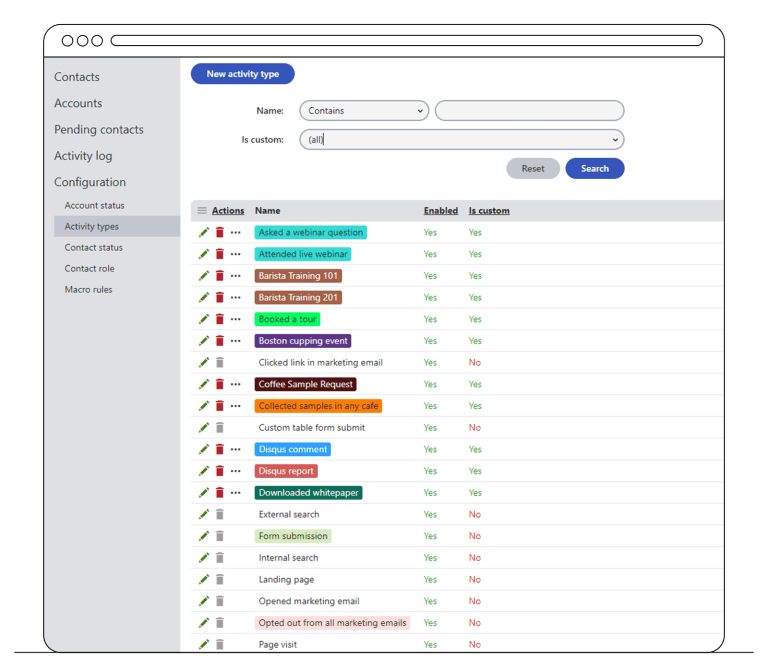
4. Take the first step towards digital marketing
Activities represent actions that your visitors (even anonymous) perform across your site(s). The data gathered allows you to evaluate the behavior of your website's visitors and is the starting point for other online marketing activities.
Some activities that Kentico tracks by default are:
- Products added to shopping cart
- Clicked links in marketing email
- User logins
- Form submissions
- Page visits
Other custom activities, such tracking document downloads, can be easily created by developers.
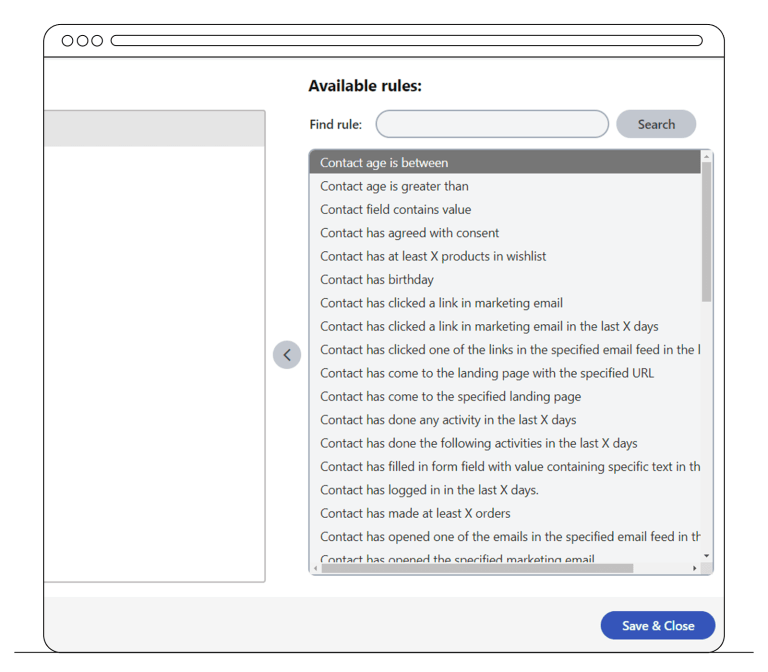
5. Split a large contact list into groups
Kentico allows you to manage segmented lists of contacts, both anonymous and recognized, based on a set of defined activities that contacts perform.
- Contact – a single anonymous or recognized visitor who consented to tracking, who's activities on the websites are tracked by Kentico.
- Contact group – a segmentation unit (sometimes called lists) which enables you to organize contacts. You can either add contacts to groups manually or have the system dynamically populate groups using conditions.
For most scenarios, use Contact groups to personalize your content. Once you define your conditions, Kentico updates contact groups automatically. It is also possible to use dynamic contact groups to personalize content as well as marketing emails.
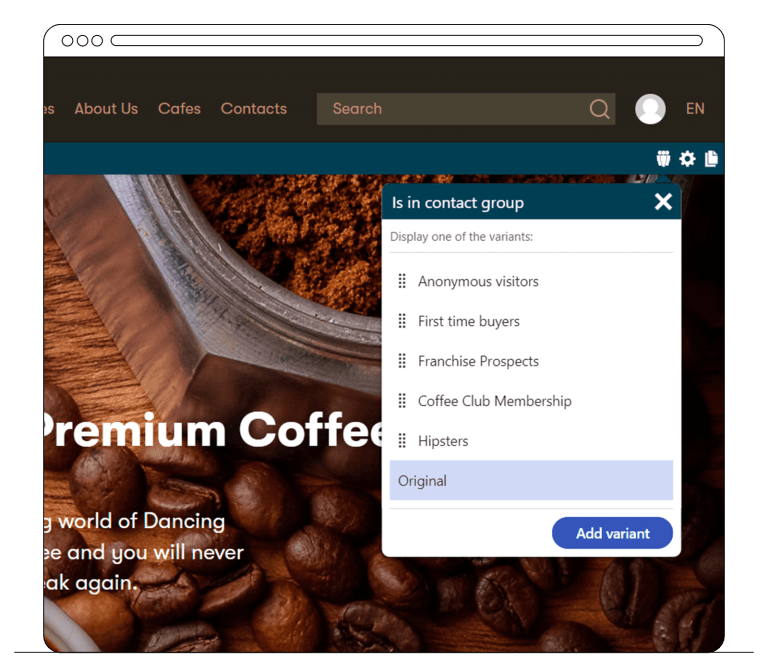
6. Personalize content based on visitors' interests
Widget personalization is the easiest way to deliver tailored content to each visitor. With content personalization (an enterprise license feature), you can display unique content for different audiences based on their actions on the website.
For example, marketers can use content personalization in:
- Featured content on home pages
- Lists of articles
During the implementation, developers need to determine which widgets may be used for personalization. Once enabled, marketing teams can fully manage what content will be personalized without the need for technical assistance.
Get help from our Customer Success team
Kentico offers a rich ensemble of features that will help any unique project reach the best possible results. Struggling to find the right features to start with? Expert insight can go a long way! Our Customer Success team is always here to point you in the right direction and ensure you meet your DXP goals.

How does it work?
We'll look at your business objectives, help you define your project requirements, and draft an overall roadmap to ensure your implementation goes smoothly. You will also get ongoing guidance on how to best use Kentico's features and services.
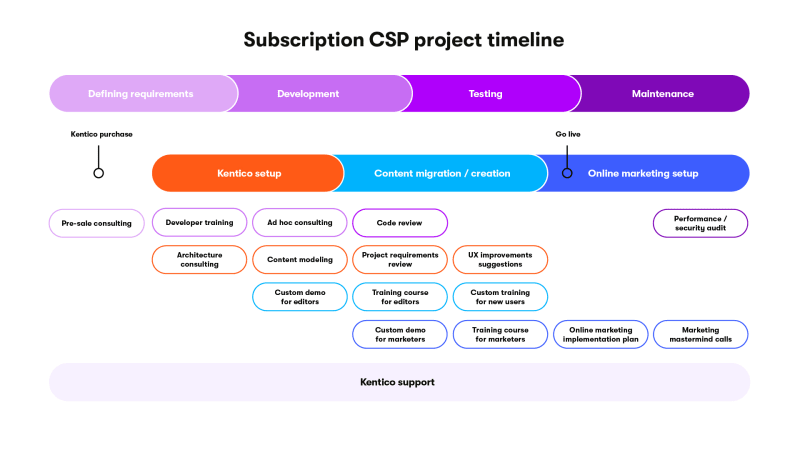
Sign up for a services subscription
Maximize the ROI of your project today with a services subscription that includes expert advice and hands-on guidance from a consulting team.
