At Kentico, we listen to feedback and take action. Quarterly refreshes are the perfect opportunity to enhance our digital experience platform with the most requested features. Refresh 7, the latest refresh for Kentico Xperience 13, brings further improvements to the Media Library, UX enhancements, and a new integration for data processing.
Watch a video to see what’s new in Kentico Xperience 13 Refresh 7:
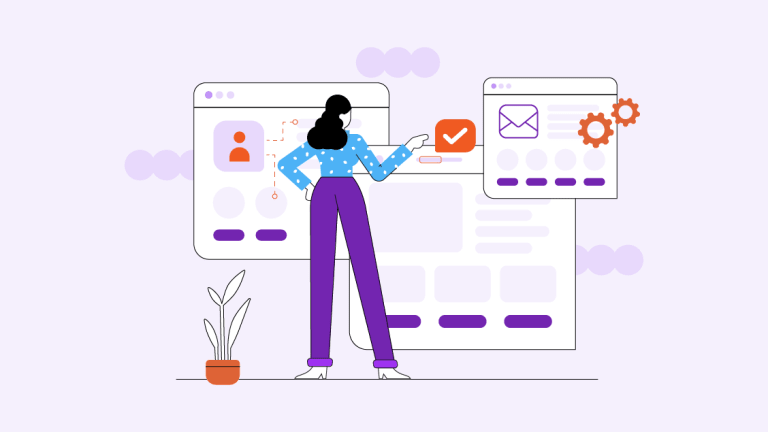
Demo: Kentico Xperience 13 Refresh 7
Discover the new features added to Kentico Xperience 13 in Refresh 7.
Search effectively across the Media Library
With the current emphasis on visual content, companies need to build extensive media libraries and navigate through them quickly. We know how frustrating it can be when you’ve lost an older badge or can’t find where a former employee’s profile picture is used. And searching only in file names is not usually powerful enough.
We’ve been improving our Media Library in several Kentico Xperience 13 refreshes. With the Kentico Media Library, you can now leverage AI image recognition, automatically use your image description as an alternative text, and see where each asset is used across your website.
Refresh 7 further improves navigation across the Media Library in two ways:
- Search with a file name, title, and description
- Use the search box in the Media Library application and in the Media Library selectors in both Page and Content tab to add your media directly to your content
This enhancement will help you:
- Work more efficiently with your media files. No need to browse folders and waste time looking for an image that got lost in sub-folders.
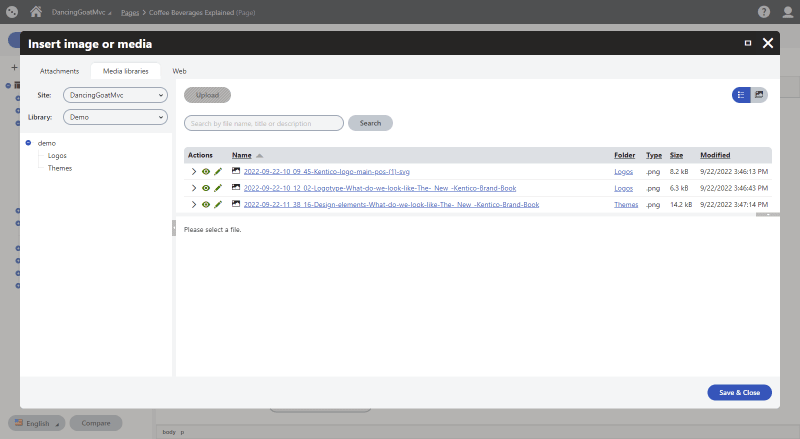
The search runs through all folders in the selected Media Library. In the search results, you can see where your file is stored thanks to a new “Folder” column.
Configure widgets with ease
Imagine that you want to showcase testimonials of your happy clients together with the country where they are from. Use a widget where you select a profile photo, add text, and select a customer’s country and state, if applicable.
With the new UX enhancement, developers can set up multiple conditional fields that appear when you select relevant options in the previous fields. In the example above, if a country consists of multiple states, a new field will appear that allows you to select a state (i.e., USA, Alabama). If you select a country that doesn’t require these options (i.e., France), the extra field disappears. With this small UX trick, you fill all the required fields in one or two clicks without worrying about unsuitable options.
This enhancement will help you:
- Easily setup all widget properties including multiple conditional fields
- Set widget properties faster - depending on the selected options, editors can only see relevant fields
Create Looker Studio reports faster thanks to a new integration
Marketers synthesize data from various sources for critical decision-making and Kentico is one of the keystones. While large enterprises have data warehouses and analyst teams to prepare reports, many of our customers reach for more budget-friendly options, either the Analytics app within Kentico or integration with Power BI for combining data from other technologies.
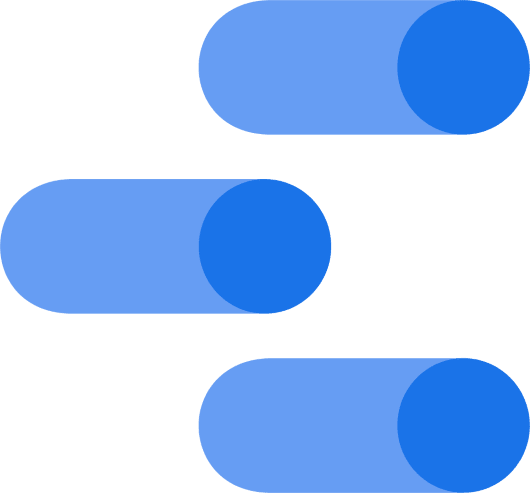
Now, we’re extending the range of analytic tools that work in Kentico with Looker Studio (formerly Google Data Studio)—a free and powerful tool with a great community. With the Looker Studio integration, you can transform data from various sources (i.e., Kentico, SendGrid, Google Analytics) into reports and dashboards, share performance data, and map and analyze user journeys. Kentico automatically provides data to Looker Studio for regular reports on email marketing, customer journeys, and marketing automation.
What does the integration with Looker Studio bring you?
- Create powerful Looker Studio reports quickly using data in Kentico Xperience 13
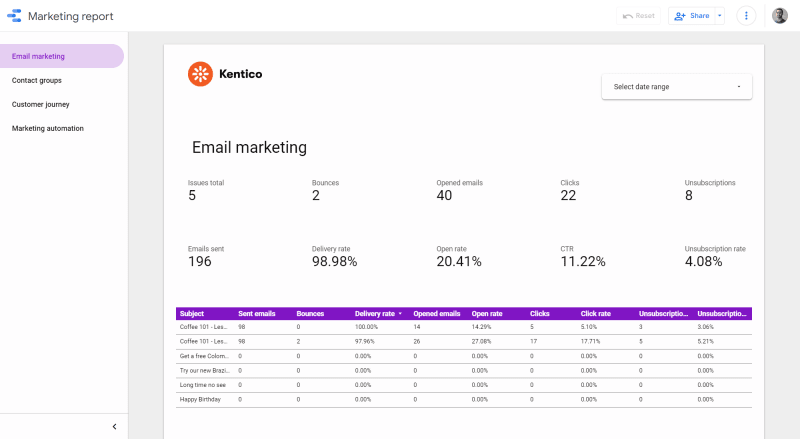
Keep your digital experience platform secure and up to date
Enhance your Kentico Xperience 13 with Refresh 7 today. Aside from the new features, it includes all previous enhancements and hotfixes. Speak to one of our experts and discuss how Refresh 7 can help your everyday work with Kentico Xperience 13.
Curious about what we’re preparing next? Stay tuned! The next Refresh is coming in December.
Subscribe to the Kentico newsletter
You'll receive our newsletter once a month with all the updates you need to know to keep you in the loop with the Kentico community. Just the hits—guaranteed.
