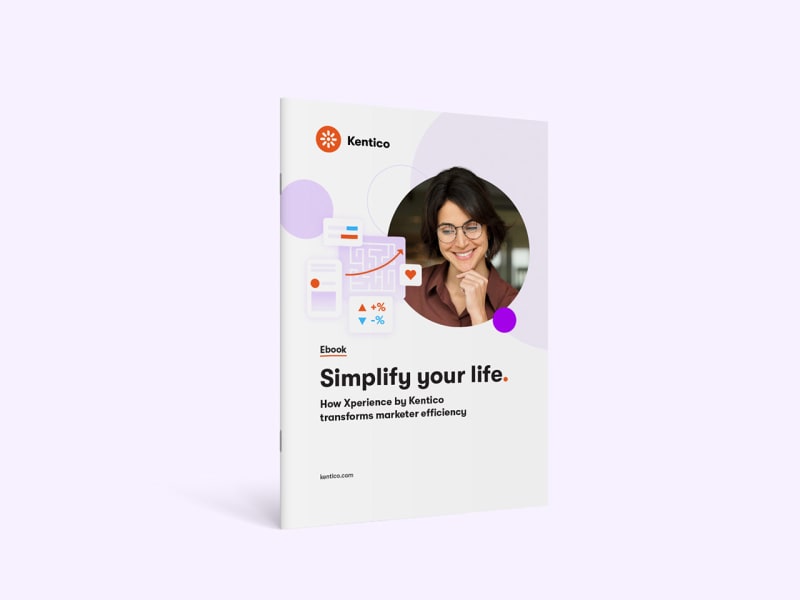Use a CMS with AI to boost productivity and gain insights
In our mission to enhance your efficiency, we’ve developed AIRA—our native Artificial Intelligence Recommendations and Assistance capability. AIRA is not just a generic AI with impressive knowledge and abilities; it's also your digital coworker. AIRA can access your data and tools to propose solutions. AIRA is designed to accelerate your work by automating time-consuming workflows to help you achieve better business results faster.
Learn more
AIRA is here to turn you into a marketer at 10x speed.
Let your new AI colleague automatically transform your content for you. Turn your articles into newsletters, create image format variants for your website, social media, and newsletters, or optimize assets to meet the unique requirements of specific channels.
AIRA automates image format conversion to ensure quality optimization during mass file uploads to Kentico’s content repository. It can automatically add tags, alt texts, or image descriptions based on the visual content. AIRA can identify image focus points, guaranteeing that automatic cropping preserves key visuals.
With the AIRA Companion App, an extension for Xperience by Kentico, marketers and content editors can work more efficiently by quickly accessing their data stored across the DXP—even from their mobile devices. The app also provides guidance on how to execute specific tasks within the Kentico platform.
Benefits of AIRA
Get actionable insights
Discover actionable insights to improve the performance of your digital marketing initiatives.
Maximize ROI
Maximize the ROI of your content across websites, microsites, emails, and headless channels.
Improve efficiency
Automate complex, time-consuming tasks to free up your team’s capacity.
How it works
- AIRA combines multiple AI models with specific, administrator-authorized access to content and data stored in Xperience by Kentico. This ensures that AIRA can utilize relevant information to make informed decisions and recommendations while maintaining a secure and compliant environment.
- AIRA can adapt written or visual content to meet the specific requirements of various channels, such as websites, emails, social media, or mobile apps.
- AIRA can automatically assign tags for content items in the content hub, effectively classifying content without manual input.
- AIRA cares about data privacy and security by only accessing data the administrator enables, ensuring full control. AIRA uses Azure OpenAI, which does not use your data to retrain models—all data remains securely within your Kentico instance.
See AIRA in action with our email writer. Create emails for your marketing campaigns in just a few clicks.