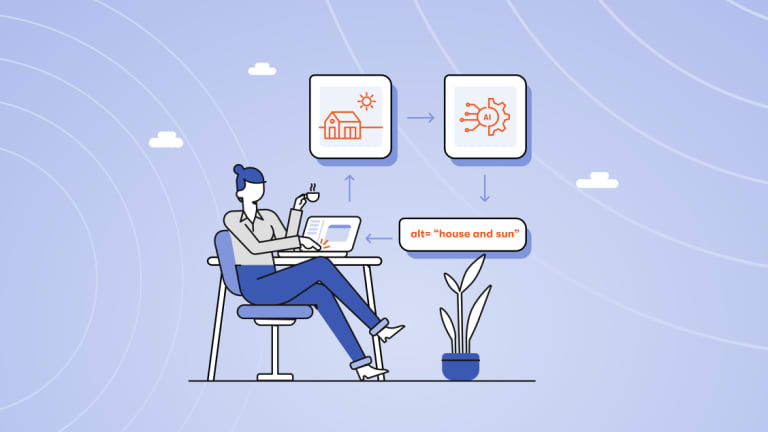Kentico Xperience Refresh 4 is here, neatly packed, and ready to enhance your digital experience platform (DXP). Discover how you can improve the accessibility of your website with AI, work smarter, and create more engaging digital experiences with new integrations.
Work efficiently and create more accessible content using AI
Many websites don’t adhere to the accessibility requirements needed for all users to reach the content they need. Often this is because images are displayed without alternative text.
We hear you; adding alternative text to all your images can be time-consuming. In some cases, editors don’t even know they should do it. However, not every user can see images without a description, and not all search engine web crawlers will recognize them.
By adding alternative text to your images, you can reach a wider audience and adhere to website accessibility law that applies in many countries. If you add alternative text correctly, you can unlock your content for users with certain disabilities. Visually impaired visitors can use a screen reader to “read” the image together with your written content.
You can also make your content more accessible to search engines. When web crawlers identify an image with relevant alternative text, the search engine displays your page in the search results, where you can grab the attention of potential customers.
Save time when creating content that is accessible for all
You can already add a description to your images in the Kentico Xperience Media Library. Now, Refresh 4 brings two new enhancements for your digital experience platform to save you time and improve content accessibility.
From now on, if you have filled the image description in the Media Library, we use it automatically as an alternative text in the Page Builder. You can adjust it, refine it, or add the right keywords anytime.
If there isn’t an image description in the Media Library, it’s time for AI to do its job. When you select such an image from the Media Library, we call the Azure Cognitive Services. Their AI Image Recognition instantly generates a description that you can adjust if needed.
This enhancement will help you:
- Reach more prospects with accessible content – add alternative text to every image
- Save time when creating an accessible website – leverage AI Image Recognition
- Improve SEO – help customers find your website thanks to relevant images
- Keep it under control – whether it’s AI generated or your own, you can adjust the image description anytime
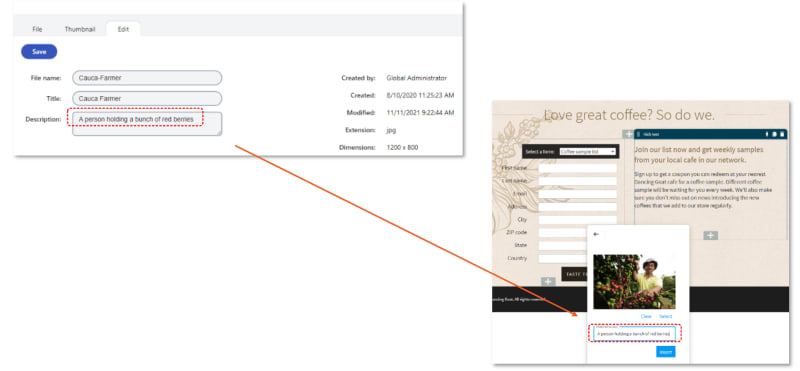
If you have filled the image description field in the Media Library, the text is automatically used as the alternative text in Page Builder.
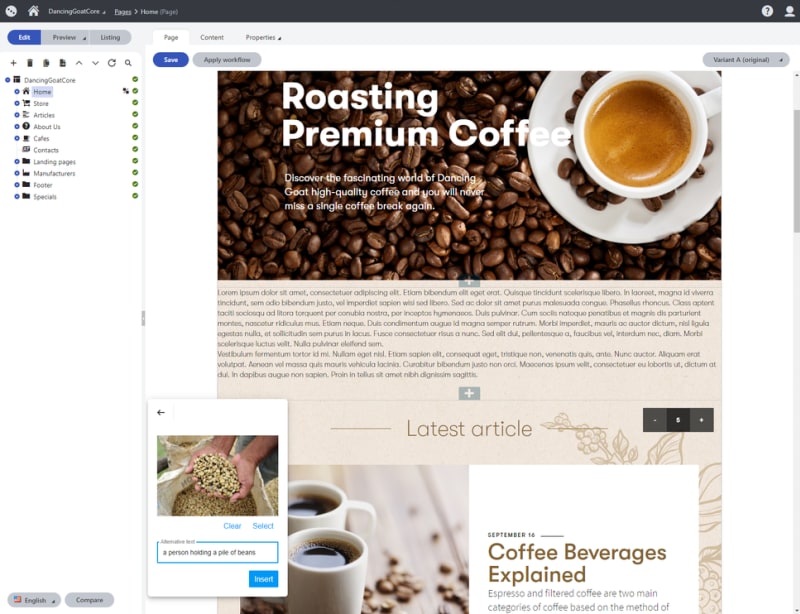
The Alternative text box can be automatically pre-filled by AI Image Recognition. Editors can easily adjust the description if it’s not accurate.
Personalize your digital experience with an Intercom chatbot
Chatbots, engaging customers in conversation on your website, are one of the biggest current digital trends. They provide more tailored experiences to website visitors, streamline repeatable and transactional processes, and help users quickly find what they’re looking for. Chatbots should be on your radar if you’re wondering, how you can improve lead nurturing on your website.
However, the true power of chatbots lies in their integration with your marketing applications and workflows. Start by integrating the Intercom chatbot into your Kentico Xperience DXP and engaging visitors in a conversation with your company.
At the same time, the chatbot exchanges information with Kentico Xperience. It can leverage your existing customer profiles to tailor conversations and update customer contact details and preferences with information captured during the conversation. It can also use the conversation record as a reason to initiate a sales meeting, trigger marketing automation steps, score leads, or improve conversational dialogues. You have so many new marketing avenues to explore!
This integration will help you:
- Create more satisfying customer experiences – help visitors quickly find what they need
- Collect more information about your visitors – get more detailed customer profiles
- Target your marketing campaigns better – with more data, your campaigns will hit the spot
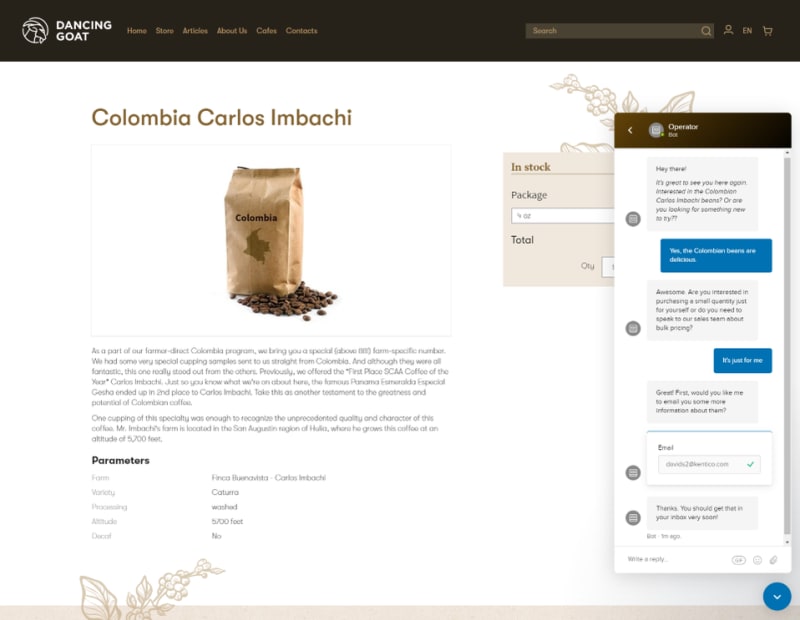
Your Intercom chatbot can be connected to Kentico Xperience digital marketing functionality, capture customer data, and trigger marketing automation steps.
Drive engagement and automate comments and reviews using Disqus
Discussions and ratings under a blog post or on a product page are a perfect tool for increasing customer engagement, loyalty and gathering feedback. Plugging the discussion tool into your digital marketing processes, marketing automation, and AI Sentiment Analysis will save you time while keeping customers engaged.
Now, you can integrate Kentico Xperience with Disqus, a best-of-breed blog comment hosting service, to capture your website visitors’ reactions and opinions. Add it into your system and showcase glowing reviews on your product pages! In addition, by plugging Disqus into Kentico Xperience, your DXP can log the user’s comment as contact activity. Then, it can use the data for lead scoring and marketing automation steps such as instant email responses.
By connecting your Kentico Xperience to Disqus and Azure Cognitive Services, you can leverage AI Sentiment Analysis to evaluate positive and negative feedback. Then you can easily set up an automatic email appreciating the customer’s support or an apology with information on your refund policy.
This integration will help you:
- Increase visitor engagement – provide an alternative touchpoint into your business and brand
- Collect feedback automatically – track audience activity and build better customer profiles
- React quickly to customers’ feedback – easily connect Disqus with AI Sentiment Analysis
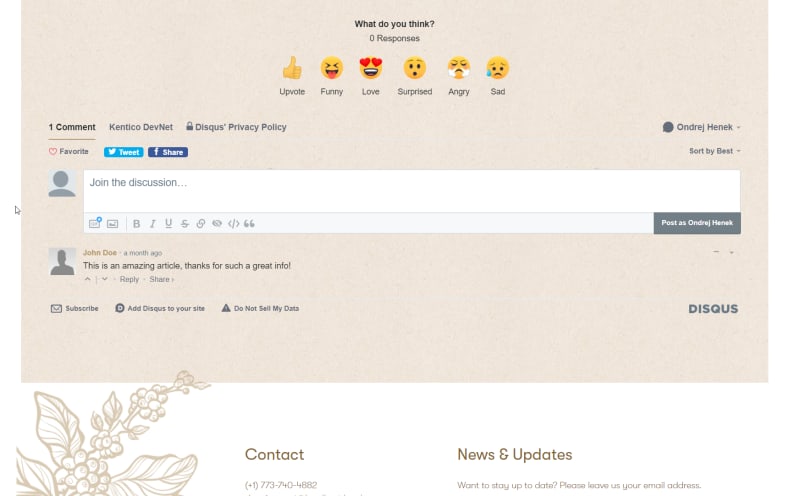
Engage your visitors, collect more customer feedback, and learn more about your customers thanks to Kentico Xperience integration with Disqus.
Automate workflows with Jira
Keeping track of requests coming from different places can be overwhelming. For efficient and stress-free work, we need to have all tasks in one place and see their workflow stage.
To save you updating tasks in two places, we’ve paired up with Jira, an agile project management software from Atlassian. This clever tool gives users an overview of their to-do lists and other tasks. Now, you can easily connect any of your workflows with Kentico Xperience.
For example, you can create a Jira issue whenever a new lead hits the “demo request” button or whenever a content editor sends a new page for review. When a user submits a training request form on your website, a customer training specialist automatically gets a task set up in Jira to organize the training. Also, suppose you have an unpublished article in your Kentico Xperience waiting for proofreading. Once this task is marked as “done” in Jira, the article gets automatically published on your website.
This integration will help you:
- Save time with workflow automation – update your task workflow stage in one place
- Improve team collaboration – manage Kentico Xperience workflow steps directly from Jira
- Easily build advanced Jira integrations for your specific business needs - API connectors are already in place
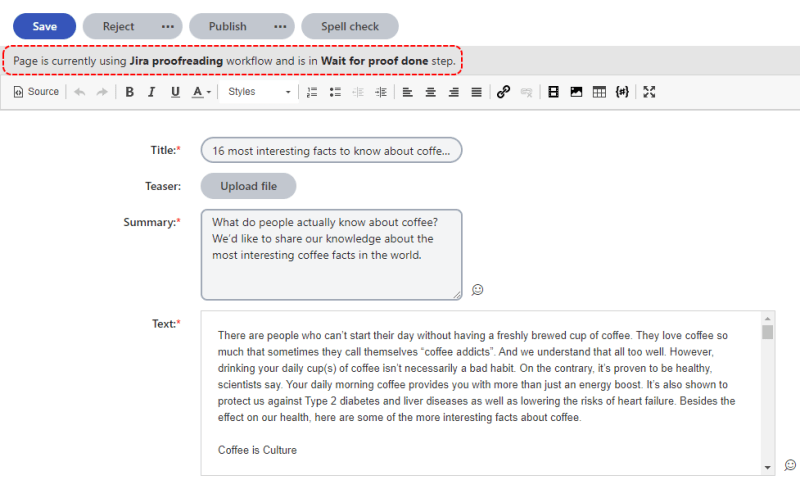
Thanks to the integration with Jira, you can see workflow steps directly in the Kentico Xperience editing interface.
Boost your DXP now
Enhance your Kentico Xperience 13 website with Refresh 4! The new AI service and out-of-the-box integrations help you improve your website accessibility, work smarter, and create more engaging experiences for your customers.
Plus, you get all the enhancements we have released in previous refreshes, a thorough security check, and hotfixes. Instead of a major version upgrade, invest a small amount of time installing the latest Refresh and work more comfortably with the DXP that offers sophistication without complexity. Install Refresh 4 now!
Do you want to find out how your business can benefit from Refresh 4? Talk to one of our experts.
Curious about what we’re preparing next? Stay tuned! The next Refresh is coming in March 2022.
Subscribe to the Kentico Xperience newsletter
You'll receive our newsletter once a month with all the updates you need to know to keep you in the loop with the Kentico Xperience community. Just the hits—guaranteed.