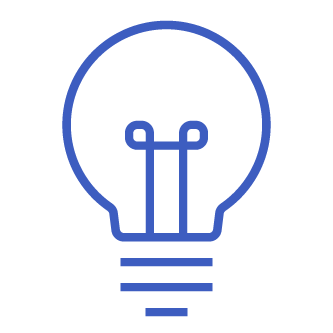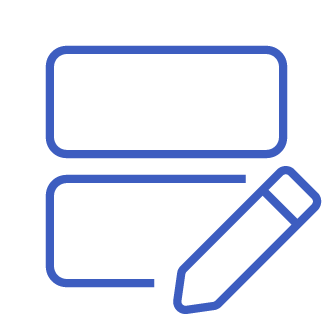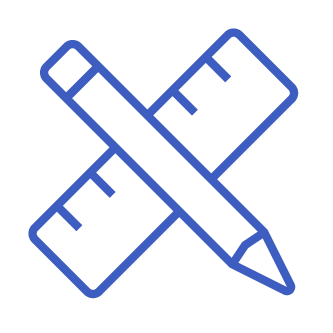Kentico developer hub
The hub collects all the essential resources you need to know to develop websites in Kentico Xperience 13.
Discover Kentico
Go-to developer resources
Kentico training materials for developers
Need to improve your craft? Gain new skills in Kentico training courses and other educational materials. You can find them in the Training, Documentation, Kentico GitHub, or Kentico Training portal. Check out the following resources organized by the recommended learning path.
Developer certification
Whenever you feel ready, take the exam to prove your expertise, and become Kentico Certified Developer. You will be one of Kentico's recognized experts, who usually work for Kentico implementation partners or end clients.
Paid

Resources for project managers or lead developers
Are you leading a new Kentico project? The following technical resources will help you break down your project development, prepare a content model, or set up a project structure.
Are you new to Kentico environment?
The following resources will help you grasp the basics of Kentico. Before you start developing your first Kentico website, follow our online training courses, learn best practices and recommended approaches.
Developer FAQs
Not sure about how to install or configure Kentico?
Trevor Fayas, Kentico MVP, will walk you through setting up your computer, the database, installing and configuring the application.
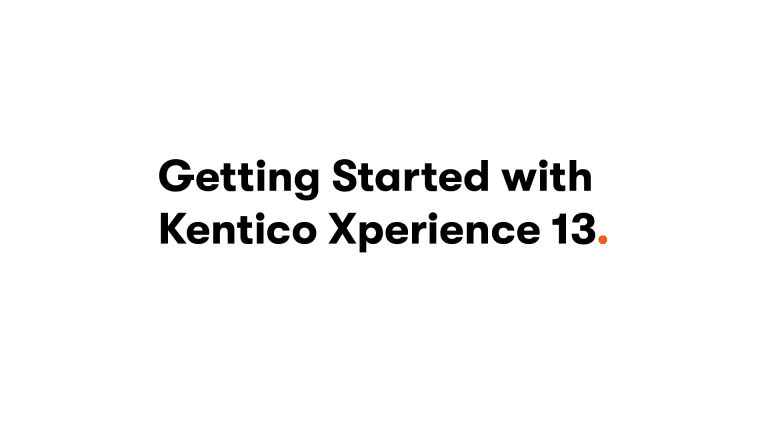
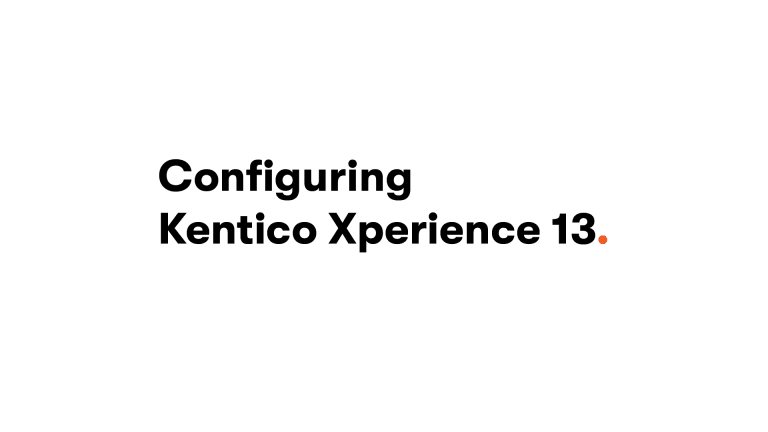
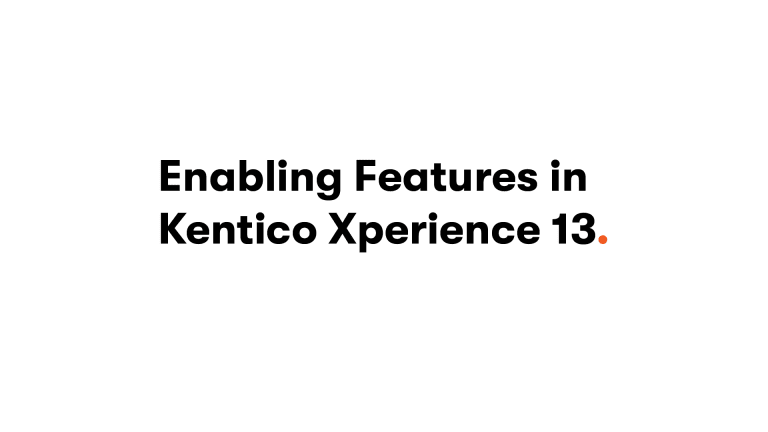
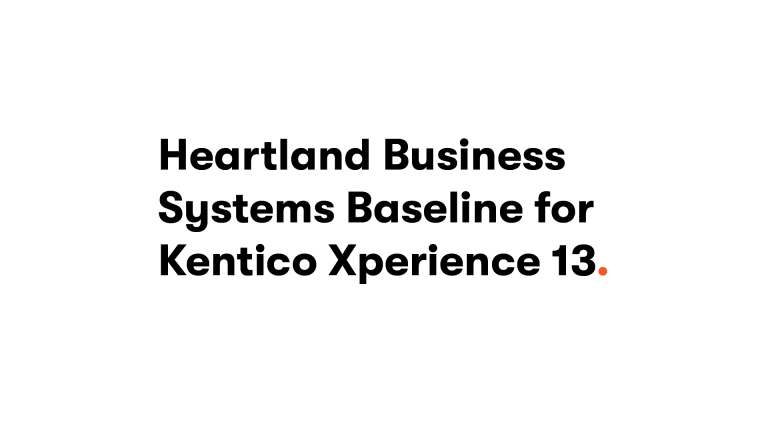
Are you new to ASP.NET Core?
We've collected tips on outside resources that will help you skill up for developing ASP.NET Core websites with Kentico.
Get started with Microsoft's guide to MVC design pattern and separation of concerns and ASP.NET Core Fundamentals.
Take the ASP.NET Core Fundamentals course on Pluralsight and learn the absolute basics of .NET Core.
Watch a video by Tim Corey on YouTube or take the Dependency Injection in C# and .NET with the Autofac Library course on Udemy.
Create a simple MVC web app with an ASP.NET Core application using the MVC approach in a Microsoft tutorial.
Is Dependency Injection pattern (DI) in .NET Core new to you? Look into Microsoft’s overview of the DI pattern and their take on DI in controllers and views.
Start with a short overview in Options Pattern in .NET Core or deep dive into a must-read tutorial Options pattern in ASP.NET Core from Microsoft.
Short on training time?
Before you start developing your first Kentico website, follow our online training courses and learn best practices and recommended approaches. If you don't have time to go through the training courses, we suggest you start with the Kentico Xperience 13 ASP.NET Core developer tutorial and then investigate resources that introduce advanced features, such as Page Builder and Form Builder.
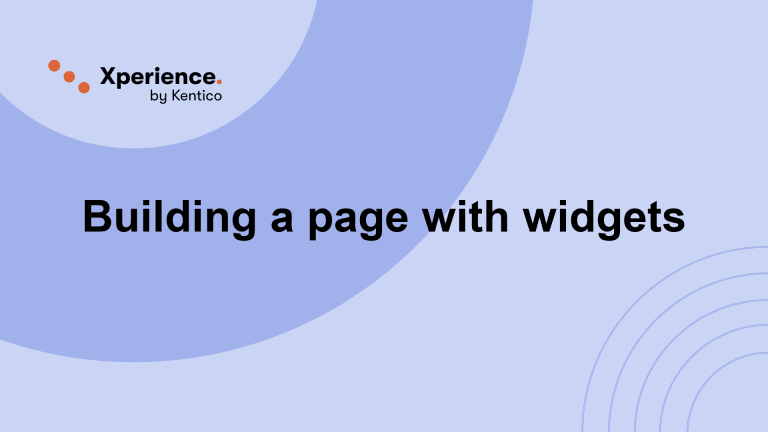
Building a page with widgets
Check out how easy it is to create a landing page using Widgets in Xperience.
Page Builder features
Page Builder’s widgets and sections allow website administrators to edit page content and layouts in a WYSIWYG style. In this short video, learn what building pages with the Page Builder looks like.
Are you migrating Kentico website to ASP.NET Core?
Are you investigating how to migrate your Portal Engine or MVC website to ASP.NET Core? The resources below will address your concerns and help you build awesome Kentico .NET Core websites.
A brief history of Kentico and ASP.NET framework

Since version 8, Kentico has supported two different development models, Portal Engine and MVC. The MVC, or Model-View-Controller, offers more flexibility and support for modern technologies, and has replaced Portal Engine based on the legacy ASP.NET Web Forms. Kentico supports application development on .NET Framework 4.8 using ASP.NET MVC and ASP.NET Core 3.1 or later.
Kentico 12 and previous versions only support the full .NET Framework.
Kentico Xperience 13 supports application development on .NET Framework 4.8 using ASP.NET MVC and on ASP.NET Core 3.1 or later. For new projects, .NET Core is the recommended platform for front-end application development.
Learn what are the differences between the .NET MVC and .NET Core development models in the documentation.
What should I look into if I need to migrate an MVC website to ASP.NET Core?
- Learn about the fundamental changes between the Kentico ASP.NET MVC 5 and ASP.NET Core development models.
- See how Kentico is integrated into the application startup.
- Take a look at how Kentico uses Core's built-in IoC container.
- Investigate the differences in developing Page and Form Builder components.