Increase traffic with Search Engine Optimization (SEO)
Rank higher in search results, increase organic traffic, boost your website credibility, and reach a much broader audience by using SEO. With Kentico Xperience, you get a CMS that's SEO optimized so you can adjust important on-page SEO factors, URLs, and HTML code. Our CMS is SEO friendly so you can improve your user experience and generate more quality leads while delivering an exceptional user experience for search engine crawlers and users. Make your website search-engine-friendly and bring more high-quality traffic to it effortlessly.
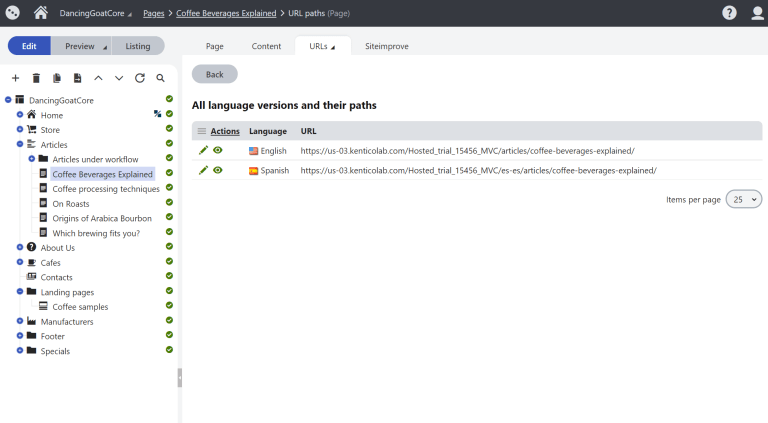
Create logical URLs automatically
A unique, SEO-friendly URL is automatically created for every page on your website, dynamically reflecting its position in the content tree. These URLs are fully understandable for search engine robots (web crawlers) as well as easy to read for users, helping you stay ahead of your competition by increasing your organic discovery. The logic of creating URLs can be pre-defined by web developers to better suit the specific needs of individual websites (e.g., by intentionally omitting some layers of a website hierarchy with a rich structure, etc.).
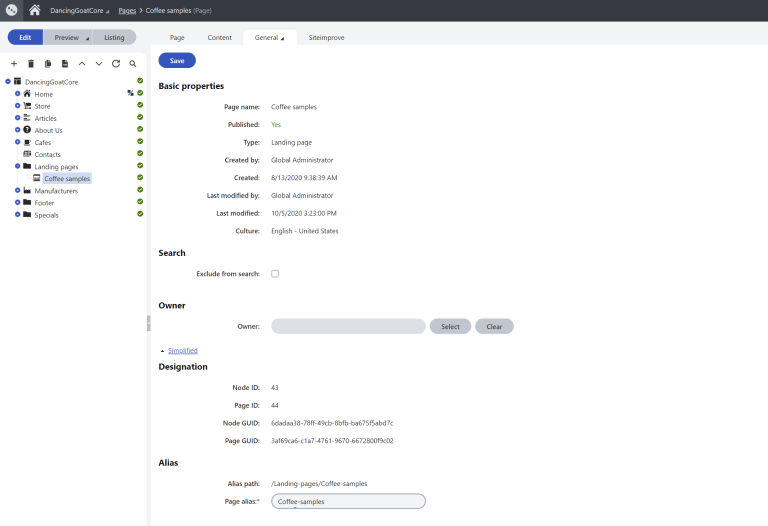
Use custom URL aliases
Alternatively, in case you’d like to adjust your URLs by including specific keywords or making them more legible, you can take advantage of every page URL being fully customizable. To better align with your SEO strategy, a custom URL—URL alias—can be created manually by content editors in just a few clicks, regardless of its position in the website structure. All adjusted URLs are automatically saved in the Former URLs app and automatic redirects using the SEO-friendly 301 status code get created for them, to avoid invalid links.
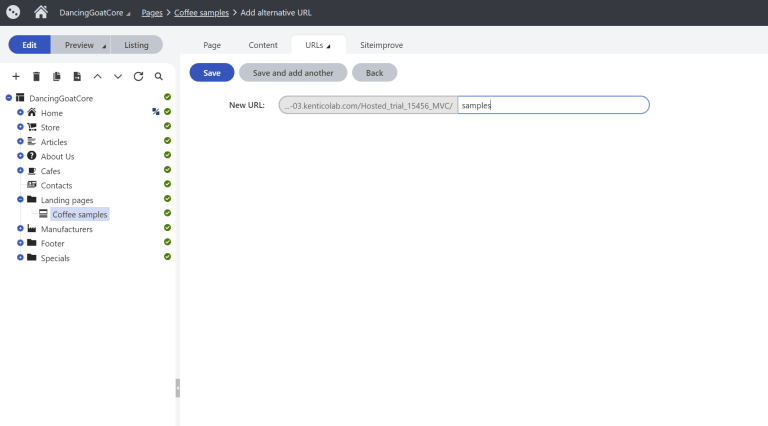
Add alternative URLs
Boost the success of your marketing campaigns or social marketing by creating short alternative URLs for an existing page. Kentico Xperience has a collision prevention system that ensures existing URLs can’t be created again. That way, you can create as many alternative URLs as you wish, move pages within your website, set URL behavior as a rewrite, a redirect, or language-specific with confidence.
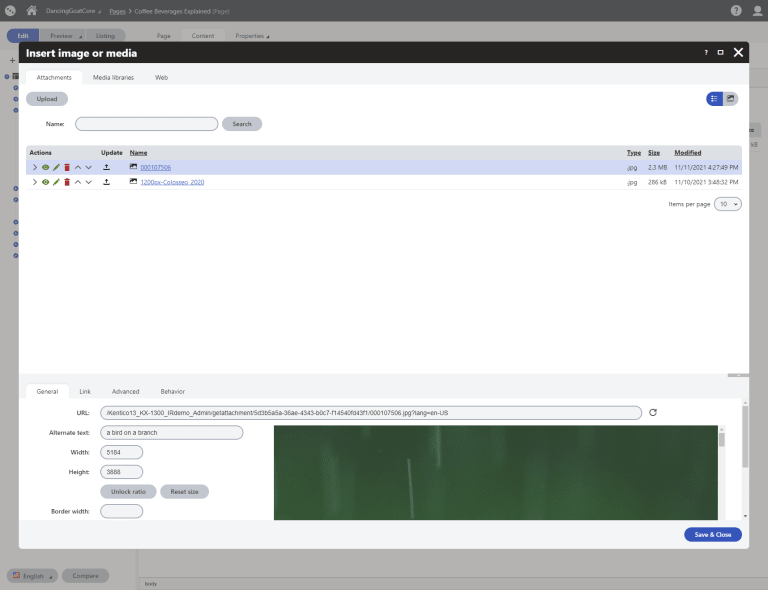
Add alternative text to images
Make sure that all web crawlers can recognize your images, and that you're providing an important ranking factor for Google image searches. A description of your image in the Media Library gets automatically used as an alternative text on your website. If you don’t fill the description, Kentico Xperience can automatically add one generated by Azure AI Image Recognition. You can adjust it or add the right key words anytime. Thanks to the alternative text, a webpage with relevant image will display higher in the search results.
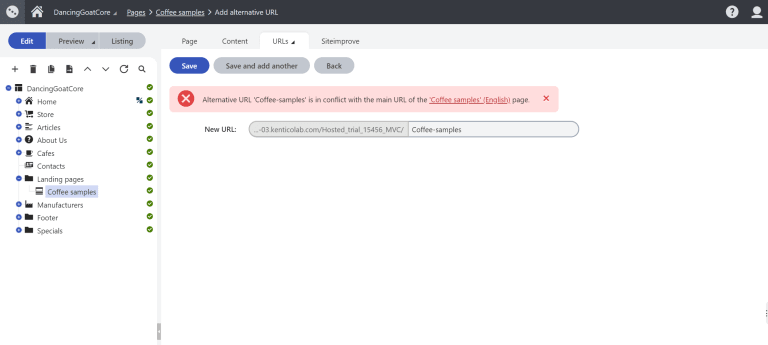
Optimize your HTML code
In Kentico Xperience, you can leverage various features to follow all technical SEO best practices that will help you make your website and all its pages search engine friendly.
- Adjust your META data, such as Page title, Page description, and keywords effortlessly before publishing your content
- Easily add TITLE or ALT attributes to all images and links
- Insert standard headings (H1, H2, etc.) when editing page content
- Automatically check that URLs contain only allowed characters and use a consistent case
- Eliminate duplicate URLs for the same content and ensure redirection
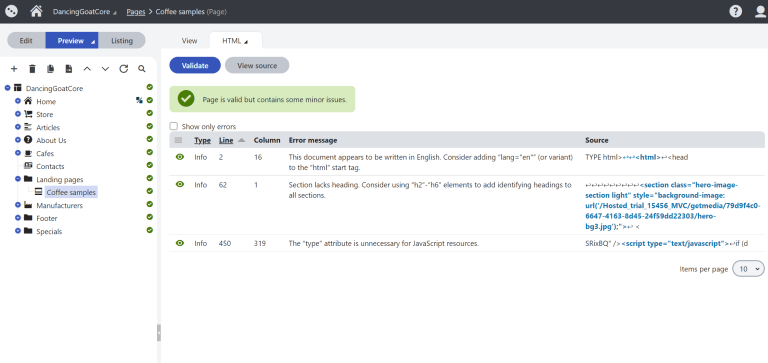
Be compliant with web standards
Rest assured knowing that your website is SEO compliant, following standards regarding content, links, accessibility, relevance, visibility, and design. Thanks to the possibility to validate the HTML code and CSS directly in the preview mode of the content you’re working on, you can easily discover all possible inconsistencies or gaps, fix them before the page gets published, and keep confident your content gets indexed properly.
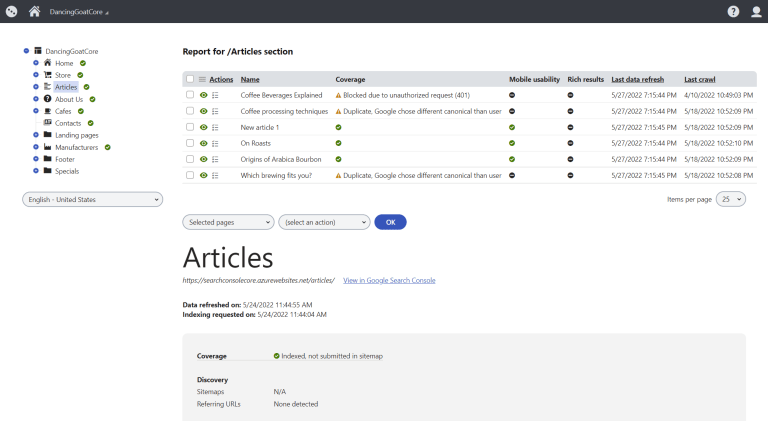
Google Search Console integration
Fix errors in speed directly from Xperience. Integrate it with Google Search Console and check your content tree for errors such as wrong instructions for crawlers (robots.txt), meta data, page not found (404), or restricted access. Google Search Console suggests improvements, you can export problematic URLs and send the list to developers. When you’re ready, you can submit your new URLs back to Google for re-indexing.
Try Kentico
Beat the competition and start delivering results with the only digital experience platform that combines advanced capabilities, a short time to value, and ease of use.
Key digital marketing features
Marketing automation
Personalization
Provide customers with personalized experiences on the web, mobile, email, and other channels.
Campaign Management
Execute cross-channel digital marketing campaigns and gain intelligence on individual channels.
Email Marketing
Send beautifully crafted newsletters and targeted marketing emails based on website activity, customer data, or lead scoring.
Recommendations
Create content and product recommendations using customer data and Recombee, a platform with real-time machine learning.
Search
Form Builder
Build forms without any technical skills, insert them anywhere on your website, and start capturing data the smart way.
Social Marketing
Update social channels with announcements of new blogs, press releases, catalogs, products, and information.