Manage multiple digital experiences from a single place
Gain more control over managing all your websites, speed up the deployment process, and ensure a better consistency of the delivered digital experiences by maintaining them from one well-arranged place. Kentico Xperience has been developed as a multisite management platform, allowing you to easily share and repurpose content, objects, data, users, roles, and more across any number of managed websites to increase your productivity and deliver even advanced scenarios with excellent time to market.
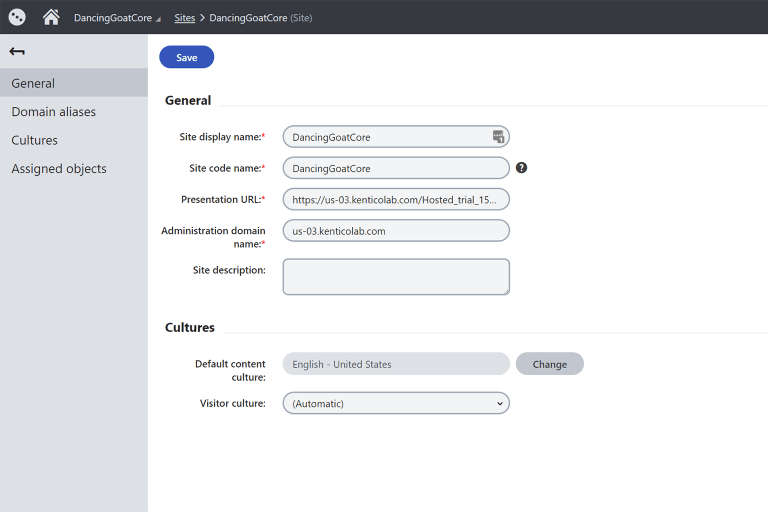
A single interface to manage all your websites with ease
Spare yourself the hassle of accessing multiple applications with different usernames and passwords and manage all your websites centrally, from a single dashboard. Stay on top of your websites, microsites, online store, community, or blog and deploy, upgrade and develop them from a single place effortlessly, whether it’s two or hundreds of them. Unifying your interaction points results in delivering consistent, seamless digital experiences, prevents errors, and saves time to content editors.

Accelerate the delivery time
Launch new content quickly and efficiently, whenever needed, and speed up the deployment tasks. With Kentico Xperience, you can always be ready to roll out new pages, sites, or microsites in just a few clicks. Simply, create a template, based on existing website structure designs, content, and other settings, and just modify its clones according to the individual needs and requirements.

Reuse content, data, code, and credentials between sites
Already created the perfect look and feel for your site? Use it across all your websites without any extra effort on reinventing the wheel. Share any content, data, code, or design easily and maintain a consistent message and brand across all website properties comfortably. On top of it, all your content editors and other dedicated users get to switch between them with ease by using a single set of credentials.
Content respect or content madness?
What is composable content and how can you ensure it is context-appropriate every time?
Key content management features
Page Builder
Structured Content
Manage different content types and create structured content you can reuse across multiple sites and channels.
Digital Asset Management
Create media libraries to store images, music, videos, PDFs, presentations, and more, and display them in various channels.
Multilingual Content
Manage websites in any number of languages. Display relevant language versions and stay on top of translated pages.
Workflows and Versioning
Define workflow steps to track, manage, and approve content throughout the content lifecycle.