Adopting a multichannel marketing strategy is essential for reaching and engaging a diverse audience. However, implementing such a strategy comes with its own set of challenges. Join our panel of experts to discuss what these challenges are, and how to solve them.
From maintaining content consistency across platforms to effectively managing data and personalizing customer experiences, marketing teams face numerous hurdles when embracing a multichannel strategy.
Let’s join our panel of experts to discuss: What primary obstacles do marketing teams encounter as they embark on adopting a multichannel content strategy?, and look at some ways marketers can overcome them.
Challenge 1: Content consistency and quality

“One of the initial challenges that may arise is the task of establishing and maintaining content consistency. Your company must set its tone for communication, which you can duplicate across all channels, making differences where it is appropriate.”
Ensuring content consistency and quality begins with defining a unified brand voice that can be maintained across all platforms and implementing a comprehensive style guide that outlines tone, language, and messaging guidelines. Maintaining high-quality content requires a balance between quantity and quality, which can be achieved through quality control processes and regular training to ensure all published content is on-brand and meets high standards.
Utilizing a content hub allows for centralized storage and organization of all digital assets, making it easier to manage and access content. This ensures that all teams can work with up-to-date and approved materials, maintaining a consistent brand voice. Additionally, leveraging reusable content modules enables marketing teams to efficiently customize content for different channels while preserving a core message.
Challenge 2: Cohesive collaboration

“Larger companies often struggle with scattered responsibility and lack of overall ownership. This fragmentation can lead to inconsistencies in messaging and strategy execution, as different teams or individuals may operate in silos without a cohesive approach. Addressing these initial challenges is crucial for successful multichannel content strategy implementation.”
Effective collaboration is essential for successfully implementing a multichannel content strategy. However, when responsibilities are scattered among different teams or individuals, it can lead to inconsistencies in messaging and strategy execution. A cohesive approach is imperative to ensure consistency across all channels.
Collaboration tools and processes can streamline communication and workflow management, while automated workflows can facilitate content creation, approval, and distribution, reducing manual effort and minimizing the risk of errors. It’s also important to clarify roles and responsibilities within the team to minimize confusion and enhance efficiency.
Challenge 3: Data management and integration

“Hitting the sweet spot of telling the right message to the right person at the right time on the right channel requires in-depth knowledge of your audience. Not having these insights renders technology useless.”
One of the primary challenges marketing teams face is gaining comprehensive customer insights. It's essential to gather in-depth knowledge of the target audience to tailor content effectively. However, this task becomes challenging when data is fragmented or siloed across different platforms.
APIs (Application Programming Interfaces) play a vital role in enabling seamless integration of different tools and platforms and the bilateral flow of data between them. This creates a unified customer view from all touchpoints in a single, centralized platform that enables personalized customer experiences across all channels.
Challenge 4: Audience segmentation and personalization

“According to McKinsey , companies that excel at personalization can generate 40% more revenue. Those that don’t have the ability to personalize the customer journey across channels are seriously missing a trick. With the right segmentation tools, you can get all your data ducks in a row and start firing highly relevant targeted messages that resonate with who your customers are and where they are in the customer journey.”
In a multichannel approach, marketers want to target diverse audience segments across various channels. Managing and effectively targeting these segments can be challenging, especially when dealing with large and diverse customer bases.
Effective audience segmentation and personalization rely on accurate and comprehensive customer data. This is why a single source of customer truth is so important. Additionally, developing and executing personalized marketing campaigns requires advanced segmentation and analytics tools, customer relationship management (CRM) capabilities, and marketing automation features to effectively segment audiences and deliver personalized content across channels.
Challenge 5: Lack of a content model

“Most teams do not provide the content model with the focus it deserves because we naturally focus on the website and its design. This leaves marketing teams with major hurdles. A web-specific channel could trap its content in a system without structure or APIs for reusing the content. Or, even if they have avoided that hurdle, the content could be unintelligible, because it uses types that are only understood by specific website templates.”
A content model serves as a framework that defines the structure, organization, and categorization of content assets across various channels. It outlines how content is created, managed, and distributed to ensure consistency, efficiency, and effectiveness in multichannel marketing efforts.
Without a predefined content model, marketers may struggle to maintain uniformity in the structure and format of their content across different channels and to create modular and reusable content assets they can repurpose efficiently across channels.
Not only does a content model solve these issues, but it enables them to scale their content operations and adapt to changing channel requirements seamlessly.
“An excellent answer for many marketing teams is to use a hybrid headless DXP like Xperience by Kentico and to design a content model that provides content types that are semantic and meaningful in all marketing channels.”
Mike Wills, VP of Technology at BlueModus
Challenge 6: Managing channels effectively

“A primary obstacle is ensuring that the content meets the needs of each of the channels and properly reflects the position of the consumer in the purchase funnel. Different channels require very different types of content. Key is to make sure that there is one centralizing thought that leads the overall delivery and that all builds in the different channels reflect this, whilst allowing flexibility to meet the specific requirements of both the channel and the position in the purchase funnel.”
Each channel has its own unique characteristics, audience demographics, and content consumption patterns. Not only must marketers ensure that content is distributed consistently and timely across all channels, but must tailor content to fit the specific requirements and preferences of each channel.
A robust content management system (CMS) or digital experience platform (DXP) can streamline content creation, management, and distribution across multiple channels, allowing marketers to create and customize templates tailored to the specific requirements and preferences of each. Automated scheduling and publishing features can ensure that content is delivered to the right audience at the right time.
Challenge 7: Measurement and attribution

“For smaller companies, the primary challenge lies in the lack of clearly defined metrics that are applicable across different channels. This absence of unified measurement standards can hinder effective strategy assessment and adjustment.”
In a multichannel environment, customers interact with brands through multiple touchpoints across various channels before making a purchase decision. Tracking and attributing conversions accurately across this complex customer journey can be challenging, especially when customers switch between online and offline channels or use multiple devices during their purchase journey. Without the ability to track and attribute these cross-channel interactions effectively, marketers may misallocate resources and inaccurately measure channel performance.
By implementing cross-channel tracking capabilities, marketers are able to attribute conversions accurately, even when customers switch between devices during their journey, and better understand the impact of each channel on the conversion process. This enables more accurate measurement of channel effectiveness and ensures that credit is properly allocated to each touchpoint along the customer journey.
Challenge 8: Keeping up with trends and changes

“Another thing to keep in mind when crafting your materials is flexibility. The marketing landscape is quite fluid and incorporating trends as you go makes your content automatically more organic and attractive.”
The digital landscape is constantly evolving. Marketers need to stay updated with these changes to leverage new opportunities and maintain a competitive edge. But this can be overwhelming and resource-intensive.
Consumer preferences and behaviors are continuously shifting, new marketing trends and best practices regularly emerge, regulatory laws frequently change, and technological advancements are constantly transforming the marketing landscape. Failing to adapt can result in decreased engagement and effectiveness of marketing efforts.

“The rapid pace of digital change requires marketers to be agile, constantly adapting to new trends and audience behaviors. It's very challenging to keep a pulse on this change, especially when marketers have to manage multiple channels. I think that this hurdle of constant change and ability to react in a timely manner is present every day for most marketing teams.”
Staying abreast of these trends demands continuous learning and agility, but is only half the story. Marketing agility requires advanced technologies and analytics tools that enable marketers to swiftly adapt their strategies based on real-time insights. A flexible and scalable IT infrastructure is essential for quick adoption of new tools, ensuring that marketing efforts remain efficient and effective in a rapidly evolving digital landscape.
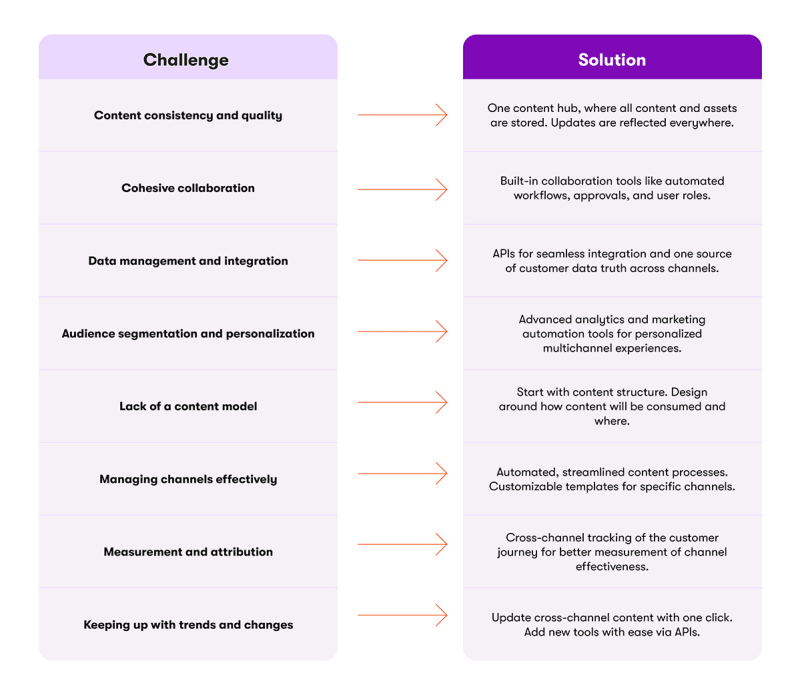
Overcoming multichannel marketing challenges
Adopting a multichannel marketing strategy is essential for reaching and engaging a diverse audience, but it comes with a unique set of challenges. From maintaining content consistency across platforms to effectively managing data and personalizing customer experiences, marketing teams face numerous hurdles. However, by addressing these challenges with the right tools and strategies, marketing teams can successfully implement a multichannel strategy that drives engagement and achieves their goals.
Choosing a digital experience platform (DXP) or content management system (CMS) with strong multichannel capabilities will support digital marketing teams in their engagement of potential customers through a variety of digital touchpoints (website, email marketing, mobile apps, blog posts. etc), while consolidating multiple platforms into one unified cohesive solution for enhanced efficiency, consistency, and productivity.
Read more about Xperience by Kentico, and how it has been designed to help marketers manage memorable multichannel experiences with ease.

