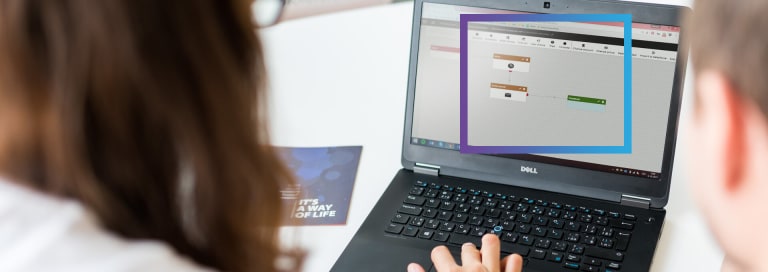It goes without saying that a happy customer is the backbone of every successful business. When your customers are truly satisfied, they will share their experience with friends, and if they are really happy, they will even go official and submit a positive review about your company and product. So, let’s have a look at how you can nurture your customers with Kentico's Marketing Automation!
There are many ways in which your customers can be nurtured after they have bought that great product of yours. A customer-first approach is the best way to keep your business growing, as what goes around comes around. If the customer feels privileged, respected, and high-valued, then there is a huge chance they will become a loyal customer, returning as often as possible to experience that “we care about you” feeling once again. Nurturing your customers is a sure way to get them hooked and more likely interested in your products.
There are countless ways the customer nurturing can be achieved. You could send them flowers on their birthday, offer them a discount when they buy from you for their second time, or let them know about an upcoming webinar with regards to a product they bought from you the last time. Sometimes, even sending just a happy birthday email can do real wonders!
I am sure that you could come up with many more ideas to engage with your customers after their purchase, and we could spend hours and hours exploring each of them. Nevertheless, let me share with you five marketing automation workflows that can highly improve your customer’s post-purchase experience, and how easy they are to set up in Kentico 11’s Marketing Automation app!
Ask Your Customers for a Review
Everyone loves to give you their review! Especially, if they know that you care. If someone bought a product from you, why not ask them about how they liked it? Is there anything that could be improved? Was it easy enough for them to use it? Would they buy it again? Would they recommend it to their friends? All sorts of questions can be asked, and if you are really keen on receiving their reviews, you can even tease them with a discount coupon they can use during their next purchase!
So how can you do it in Kentico 11? First, you would create the automation process itself. You would just need the Wait and then the Send marketing email steps. You can set the Wait step to wait for some certain amount of time, and then continue to the second step, which would send the email to the customer:

The question is, for how long would you wait before you sent the email out? Well, definitely until they receive the product, right? But probably even longer, as you want to give them enough time to use the product (or service) so they can provide you with the relevant feedback. So, it is entirely up to you. For example, if your standard delivery takes about three days, you might give them a week before you sent the email out. Adjusting the Wait step in marketing automation is just a matter of a few seconds.
As soon as your marketing automation is set up, you need to select the right trigger for it. In this case, the suitable trigger would be the “Contact performed an activity Purchase”:

So, the marketing automation would be triggered when a customer (contact) purchased something.
Provide Additional Tips and Hints
Another great way to engage with your customers is by providing them with useful tips, hints, and guidelines to get the most out of their last purchase. This way, you can help them to use the whole potential of the product (or the service), and really enhance their experience. Everyone loves practical and useful tips!
So, how would you go about it? The marketing automation process (workflow) could be set up in the same way as the previous one, however, the trigger would need to be more specific. You might not have useful tips for every one of your products, and you want to be sure that your hints are really spot on.
Therefore, the marketing automation process needs to be triggered only if the specific product is bought:

As you can see, setting it up in this way is really easy.
Remind Them to Buy Another Product at the Right Time
What else can you do to impress your customers more? If they bought a product from you that is dependent on some regular consumables (printer cartridges, paper, etc.), you might take note of their last purchase of your product (e.g., a printer), and remind them to buy a cartridge for it after some time (after a month or two?). And if you offered them a discount as well, their mood could be over the moon!
The marketing automation process would include the Wait and the Send marketing email steps once again:

And the marketing automation trigger would be set to be triggered when a specific product has been bought (e.g., a printer):
You would just set the Wait step to wait for some time (e.g. two months), and then send them the email. Such a little touch like this can really be a rewarding one!
Offer Them a Discount for Their Next Purchase
Loyal customers are what everyone wants. They spend their money regularly and keep spreading the word around. So, why not say thank you to them? One such way would be offering them a discount on their next purchase. For example, you could send a thank you email (with the discount coupon) to everyone who bought at least four products from your e-store in the last 180 days.
The automation process would have the Wait and the Send marketing email steps again, but you might also send the marketing email right away (remove the Wait step). Whatever your choice, the important thing would be to set the correct trigger for the marketing automation process:

You can see that the trigger is set to be triggered when the “Purchased product” activity is logged and the macro condition “Contact has purchased at least 4 products in the last 180 days” is met. It cannot get any easier than that!
Notify Your Sales Department at the Right Time
Automatic emails are great for improving your customers’ experiences. However, real human interaction cannot be beaten, no doubt about it (at least for now, until AI outruns us completely)! Kentico 11 can be set to send notifications right after the purchase, but maybe you would like to time it more precisely. For example, you would like to wait some time before the notification is sent to your sales department.
In such a case, you would create a marketing automation process that would consist of the Wait step and the Send transactional email step (which is a step that just sends a notification email):

Furthermore, you might want to increase the adoption of some specific product range, and would like the automation process to be triggered only if a specific product has been bought.
So, you would set the process to be triggered by the “Purchased product” activity, and add that the additional macro condition “Activity 'Purchased product' was performed for product [your specific product]” must be met:

No big deal, right?
Conclusion
Ways to utilize marketing automation processes are truly endless. You might add additional action steps to the processes above to make them even more suitable for your unique scenarios. Just stay creative, as customers love to be spoiled! The more you surprise and care about them, the more they will be willing to return, and spend their precious money with you.
What are your most favorite customer nurturing automation processes? Are there any particular ones that you would like to know how to achieve with Kentico 11? Let us know in comments!