Running your website on Kentico 12 Portal Engine? Not sure how to get to Kentico Xperience 13 to leverage the latest DXP capabilities? Check out the new converter tool that makes upgrading easier than ever.
Ranked among the top 10 Kentico Developer Network Q&A Contributors, Trevor Fayas is a Kentico MVP and a Senior Software Engineer at IT services and consulting company Heartland Business Systems (HBS). His passion to help equip Kentico users and developers with the tools to really take their site to the next level couldn’t be truer than with his new Kentico 12 Portal Engine to Kentico Xperience 13 converter tool!
As the name suggests, the Kentico 12 Portal Engine to Kentico Xperience 13 Converter enables you to upgrade a website running on Kentico 12 Portal Engine (including widget content) to Kentico Xperience 13!
Let’s hear more about why he built it and why you’ll be glad he did.
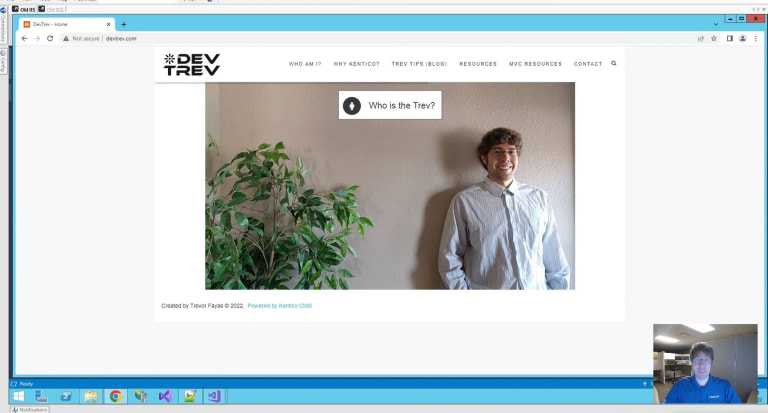
How to use the Kentico 12 Portal Engine to Kentico Xperience 13 Converter
Trevor Fayas explains how to upgrade your website to Kentico Xperience 13 with the help of the Converter.
A passion for helping Kentico users
At Kentico, we’re passionate about keeping pace with the most advanced technologies so we can pass them on to our customers. So, when Microsoft started its move away from Webforms and Sunset .Net 4.8 frameworks toward .Net Core, we didn’t miss a beat and followed suit. We released a full transition guide packed with plenty of resources to help partners and customers make the switch too.
To date, many customers have made the switch to Kentico Xperience 13. However, Trevor and the HBS team noticed that some businesses are yet to make the move, so they decided to build a tool that would help those running their website on Kentico 12 Portal Engine to upgrade to Kentico Xperience 13.
Their idea was based on two premises:
- Portal Engine elements (templates, layout web parts, widgets) and Page Builder elements (Templates, Sections, Widgets) have a lot in common and should therefore be mappable to one another.
Migrating a Kentico 12 MVC Site to Kentico Xperience 13 is supported by Kentico. If the team could convert a Kentico 12 Portal Engine site to a Kentico 12 MVC Site, they should be able to upgrade it.

“Through much trial and error, comparing database structure between MVC and Portal, and a whole lot of brain-melting code, the Converter was born!”
A smooth transition to newer technology
The Kentico 12 Portal Engine to Kentico Xperience 13 Converter tool can be used on any Kentico 12 Portal Engine site and allows you to convert it to a Kentico 12 MVC site, so you can upgrade it to Kentico Xperience 13.
The tool is totally free and comes with a comprehensive wiki page with instructions that guide you through the entire upgrade process, as well as tips, tricks, SQL queries and C# scripts to help you as you go.
It even comes with a Kentico 12 to Kentico Xperience 13 Receiver module that will allow you to re-push your conversions from your Kentico 12 site to your upgraded Kentico Xperience 13 instance should you need it.
Is the upgrade worth it?
Upgrades take time and money so the question as to whether to upgrade can be a big one.
Since Portal Engine no longer exists in Kentico Xperience 13, to stay up to date with the latest and greatest, you’ll want to rebuild your website. Most sites will benefit from being built from scratch, with a fresh site and a new theme on the latest technology. However, customers with very large sites, consisting of large quantities of structured (Form or Content Tab) and unstructured (Widget zones) content, custom modules, marketing data, etc. may find a rebuild challenging. In which case, upgrading is essential. And thanks to the conversion tool, it’s possible.
But as to whether the move to Kentico Xperience 13 will be worth the effort, the answer is a resounding YES!
Here’s why:
- Staying up to date: Keeping pace with updates including the regular Refreshes ensures you are supported and leveraging the latest innovations. It also minimizes security risks.
- Cleaner technology: We’ve done a major clean-up and focusing efforts on sought after functionality.
- Building with .NET Core: You can build ASP.NET MVC Core applications with Kentico Xperience 13 as the underlying engine and can leverage features like Feature folders, Tag Helpers and Docker.
- The great new design: We hope it makes coming to work a pleasure and a joy.
- Native URL/content-tree based routing: You can automatically generate URLs for pages in the content tree and said pages can be displayed within MVC without having to knot routes to controllers.
- Search index: This search index in Kentico Xperience 13 enables the crawling of both structured content fields and raw page HTML output and can be implemented without breaking any pre-existing functionality.
- Linked pages: No need to write the same data over and over again. Now you can create a content item in multiple places in the content tree.
- Improved marketing automation: The steps of your marketing workflow can now be configured without losing track of other steps. Steps can be easily copied for reuse and the entire workflow can be saved as a template. Time-based triggers determine exact activation timing.
- Widget content search: The Page Crawler search index adds widget content to the search index.
- Integrations: Including with Zapier, Bynder and Recombee.
- Page Builder components: Editors and marketers can now use a powerful drag-and-drop solution to visually compose pages, edit rich text content with the rich text widget, and leverage the new URL and Attachment selectors.
- Shorter release cycles: With Kentico Xperience 13 comes the promise to deliver product updates on a quarterly basis. Not only should this reduce the complexity of an upgrade but smaller releases will likely require fewer API changes. The platform is constantly evolving and improving, with new features, fixes and enhancements being released at lightning pace. Read about our Refreshes.
Upgrade to Kentico Xperience 13
So, now you know why you want to upgrade, how do you use the Converter tool to do it?
First, the Converter tool will scan your site to identify which Templates, Layout Widgets, and Widgets are used, and will then generate four configuration files. These become your roadmap, showing you clearly which templates and widgets you need to create.
- Template Configuration: Showing you how to map Portal Engine Templates to your Page Builder Templates
- Section Configuration: Showing how Layout Widgets (such as Bootstrap Layout) map to Sections in Page Builder
- Default Section Configuration: The default Section if a widget is not within a layout widget
- Widget Configuration: How your Portal Engine Widget and its properties map to Page Builder Widgets
Trevor urges us to keep in mind that “you don’t need to have the templates, widgets, and the like created before you convert the document, but it’s good to create your game plan and put in new field names, template code names, etc. (especially if you want to use modules like XperienceCommunity.PageTemplateUtilities which depend on naming conventions)”.
Remember, your upgrade should be performed on a clone of your site!
When you’re ready to run an upgrade to Kentico Xperience 13, the Upgrade Operations will guide you through getting your site “MVC-ified”.
- Versioning and Workflow: It’s important during any upgrade to disable Version and Workflow and this helps you do that. It also gives you options as to how to deal with pages that aren’t published and clearing history.
- Remove Classes: Portal Engine came with a lot of extra page types. This tool shows you which are unused so you can clean them up.
- Convert Page Types: This tool helps you enable MVC Features for your page types and set things up for proper URL generation.
- Convert Forms: This tool helps convert your Portal Engine Forms to MVC Forms so you can keep all your data.
- Site and DB Prep: This last step sets your site as MVC and fixes various database references that can cause SQL errors during the upgrade procedure.
Trevor reminds us: “Remember, this tool upgrades your data and converts Portal Engine data to Page Builder Data, but it’s still up to you… to build out the site”.
The power of the Kentico community
We’ve got to say, the Kentico 12 Portal Engine to Kentico Xperience 13 Converter tool really is great and it makes it so much easier for Kentico 12 users to take advantage of all the great advancements that our latest version brings.
Check out the Kentico 12 Portal to Kentico Xperience 13 Converter.
For any questions about the tool, feel free to reach out to Trevor on the kentico-community.slack.com channel or email him at tfayas@hbs.net.
P.S. There are a plethora of other community-built apps and tools just waiting to make your Kentico day a little easier, so why not take a browse while you’re there?

