What’s the right level of freedom for content editors? In this article we discuss the often-overlooked yet critical decision of choosing between strict and open configurations—a decision that will affect not only the functionality and user experience of the content management solution (CMS) or digital experience platform (DXP), but also the quality and security of the content managed within it.
The successful implementation of a DXP or CMS solution requires making crucial decisions, many of which involve clear right or wrong answers. This is particularly true when it comes to aspects such as the platform's technical configuration and utilizing its features in alignment with their intended purpose.
But once you've got the basics down, you face more advanced choices, like choosing the right level of freedom to give content editors. Should they have recommendations or hard limits? Do we trust them to make nuanced decisions, or do we want the system to be error-proof?
As an implementation company, we at ACTUM Digital have seen our fair share of CMS setups and have helped many a client choose between strict and open approaches to their configuration. Getting it wrong for your organization can lead to inconsistencies or frustration down the line. So, while both work, we recommend paying close attention to this element of your CMS configuration.
Why CMS permission settings matter?
CMS or DXP permission settings are fundamental in determining the level of access and control different users have over content. They are pivotal in:
- Maintaining content quality: By defining who can create, edit, or delete content, businesses ensure the consistency and accuracy of their online information.
- Securing digital assets: Restricting access to CMS functionalities minimizes the risk of data breaches or unauthorized content alterations.
- Optimizing workflow management: Properly setting permissions streamline the content creation and approval process, enhancing overall efficiency.
Analyzing strict vs. open approaches
When implementing a DXP or CMS, deciding between strict and open permissions is not just a matter of choice but of strategy.
It's about aligning your system's capabilities with your team's needs and your content goals.
Let's break it down.
The strict approach
The strict approach involves implementing stringent controls and limitations on user access to ensure a highly regulated and secure content management environment. Adopting a strict approach by restricting editing and deletion privileges offers numerous advantages for your information architecture.
- Only the right people can change or remove content, ensuring consistency.
- Content is safeguarded against unauthorized access or harmful modifications.
- Risk of errors or clashes due to multiple users trying to edit or delete the same content at the same time is reduced.
Limiting permissions in this way, however, can become challenging and even frustrating, such as when there's a shift in ownership or responsibility or a product's category changes. Overlooking the necessary updates to permissions could result in users having inappropriate access or restrictions, causing disruptions or potential issues within the system.
The open approach
On the other hand, the open approach liberates creativity. Content editors need the freedom to manage their content efficiently and adapt it to the constantly changing needs, especially in fast-paced ecommerce environments.
An open approach involves fostering a more flexible and permissive environment, allowing editors greater freedom with fewer constraints. This approach aims to promote collaboration and adaptability and to speed up content publishing. However, it requires careful handling as it can lead to content inconsistencies and potential security gaps.
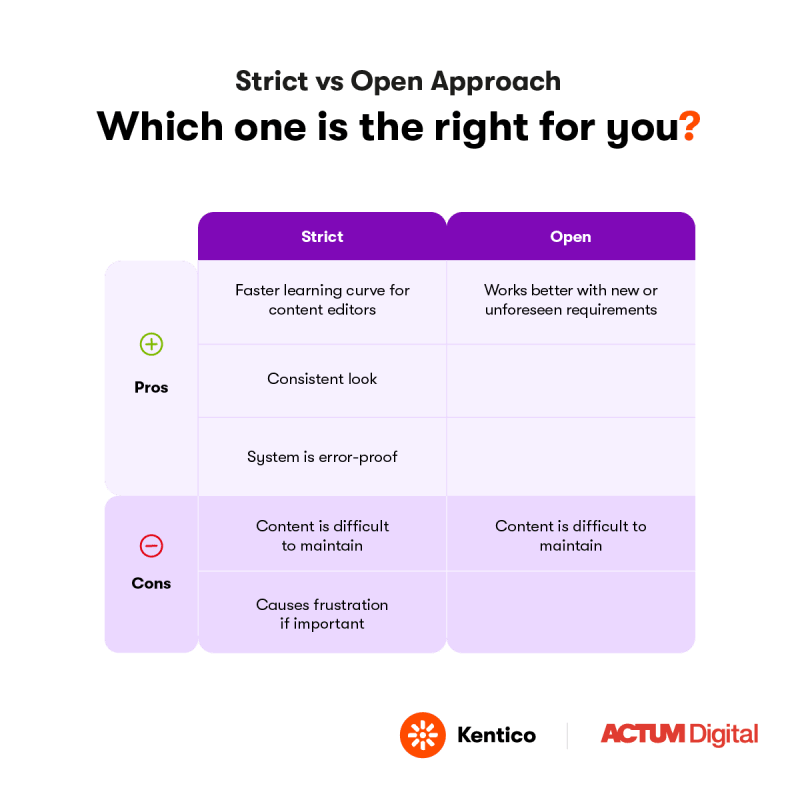
These two approaches represent the extremes, and between them, there are numerous intermediate steps that can be implemented. Achieving the right balance between control and freedom poses a common challenge for businesses, and a user-friendly CMS plays a pivotal role in attaining both security and autonomy.
Let's delve into the balance between strict and open approaches when implementing a CMS, like Kentico Xperience 13, to illustrate how finding a balance between these extremes ensures robust control and user flexibility, contributing to a seamless and effective content management system.
Balancing strict and open approaches
Let's dive into five areas where decisions between strict and open approaches are applied in order to shape the solution to align with an organization’s specific requirements.
1. Building the page layout:
- Strict: The strict approach to page layout would be to define one or multiple templates that allow for structured data only. The experience of creating a page would be like filling in a form for content creators.
- Open: In an open approach, you might provide a page layout that contains drag-and-drop widget zones, allowing content editors to fully adjust the page to their needs.
A slightly more balanced approach would be to combine them both, i.e. to support multiple fixed layouts with widget zones.
2. Setting the page workflow
- Strict: For strict set-ups multiple publishing workflows can be defined and they can include assignment to roles.
- Open: The most agile approach to workflows is to use versioning without workflow or to simply allow the saving and publishing of content. This option might seem like an extreme approach, but it can still be valid for a microsite maintained by a single person.
3. Building the content tree
- Strict: With this approach you can control which types of pages your content team creates and where they place it. A strict solution would rely on multiple page types, a folder structure in the content tree, and the page type scope. For instance, it will not allow a blog article to be created in the folder “Open jobs”.
- Open: In this approach, you use fewer page types and rely on the content editor to maintain a sound content structure. The content editor may use a similar structure to that of the strict case, but it is not enforced by the system.
4. Designing widgets
Designing widgets encompasses a broad scope, with two crucial factors in focus: their complexity level and intended use.
In our perspective, widgets with high complexity, such as multi-tab content or custom grids, are well-suited for open environments, empowering content editors with robust tools. On the other hand, simpler widgets (e.g., a basic button) or those that provide strong guidance to the content editor are more fitting for strict environments.
The indented use is related to placing widgets into website sections.
- Strict: When applying the strict approach, the site should be restricted so that only relevant widgets can be placed into page sections.
- Open: For a more open approach to widget design, one might allow for UI adjustments directly in the widget. We have seen solutions where widget configuration allows for the adjustment of widget margins in pixels—something we consider to be bad practice and therefore avoided as UX/UI consistency would be nearly impossible.
Permissions and UI personalization
- Strict: A strict system will introduce multiple roles with fine granularity defining who can edit which page types and use which modules. A restricted system will ensure that users can only see features that they are allowed to use, such as applications, tabs, menu items, etc.
- Open: An open system keeps the CMS or DXP features unlocked and available to content editors.
Best practices for CMS implementation
While there is no right or wrong answer as to which approach to choose, the choice should be context-driven. Larger teams may benefit from the order and predictability of a strict system, ensuring consistent content management across complex organizational structures. While smaller, more agile teams may find an open approach better supports their need for rapid content updates and creativity, particularly for dynamic content areas like homepages or promotional landing pages.
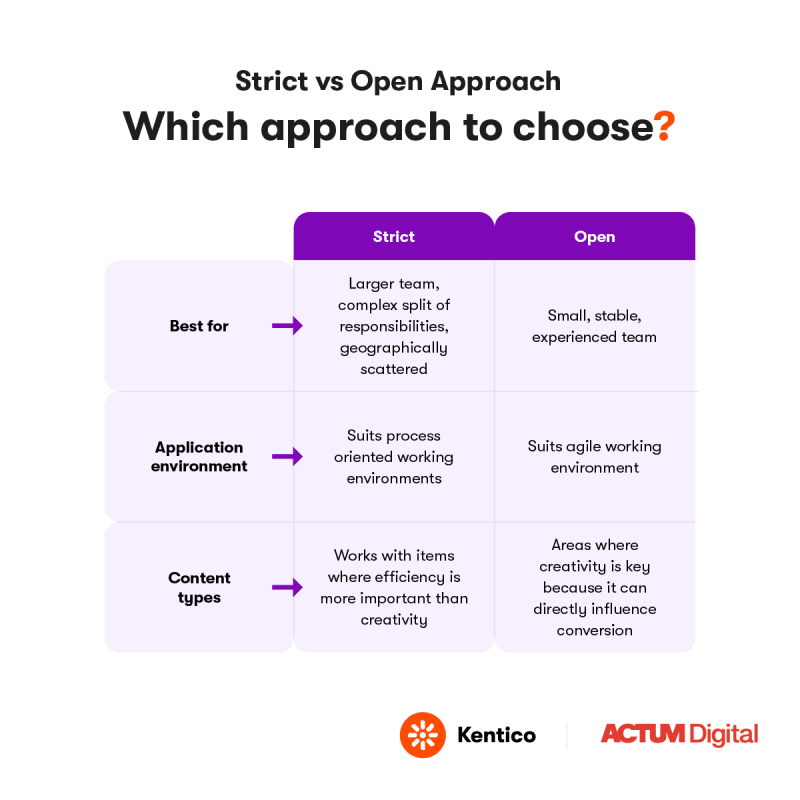
Choosing your path in CMS/DXP implementation
The choice between strict and open approaches to configuration is nuanced. By weighing the pros and cons and considering your unique needs, you can create a CMS environment that’s not only effective, but also a joy for content editors to use, ensuring a consistent and vibrant online presence.
Learn more about how workflows and versioning work in Kentico.

