Most of us probably know the feeling of satisfaction that comes from copy-pasting. When it comes to building web pages, copying parts of existing content and pasting it into a new context is one of the most efficient ways of building content. Kentico already offers some tools for copy-pasting but Kentico Xperience 13 Refresh 9 takes this handy trick to the next level.
Copy & paste sections in Page Builder

Demo: Kentico Xperience 13 Refresh 9
A more comfortable and efficient way of creating pages
Creating new pages in Kentico is a snap, even for beginners. Using our intuitive Page Builder, you can use a template or choose an existing page, copy it, and change its content. On a smaller scale, you can copy individual widgets and paste them with all their content and settings wherever you need. Both these features are extremely popular with our customers and save them a lot of time during onboarding and content updates.
So, imagine that your page contains a section with a recommended product – including an image, description, and form. You want to use this part somewhere else. Currently, you can copy-paste the widgets to your new page. Not bad! But if the section has any specific properties, such as background color or paddings, you’d have to set them all up again on your new page.
This is where Refresh 9 comes in.
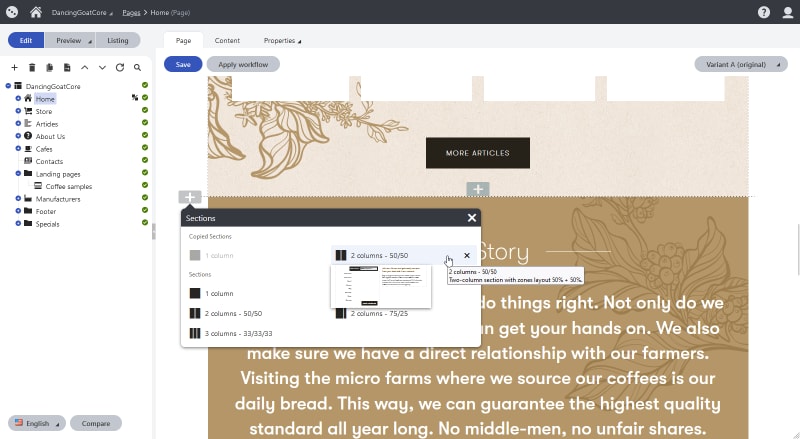
After you install Refresh 9, your section properties will show a new icon for copy-pasting. Clicking it will add the entire section to the clipboard, including settings, widgets and all their content. When you want to add your copied section to a new page, you’ll see it among other section options. You can add up to ten items to the clipboard and you’ll see their preview, so you know instantly which one is the one you want. To make this all especially stress–proof, we gave developers the power to restrict where you can place your sections, so you don’t have to worry about breaking the design of your page.
This enhancement will save you time and effort, and prevent manual mistakes, as you don't have to recreate the same content multiple times. It’s a welcome feature for many customers and contributes to our strategy of delivering a satisfying and efficient user experience for all Kentico marketers. “For our client, it’s a big effort to build up sections manually on over 50 websites. This functionality will increase their comfort level,” says one of our implementation partners.
Upgrade your digital experience platform today
With this powerful update, you can instantly take advantage of all the features from refreshes, while also enjoying the latest hotfix and security tests to keep your digital experience platform completely secure and up to date.
Don't wait to enhance your Kentico Xperience 13 instance with Refresh 9 – talk to one of our experts to learn more about how it can change your everyday work. And stay tuned for more amazing enhancements to your digital experience platform. The next refresh is coming in June.

