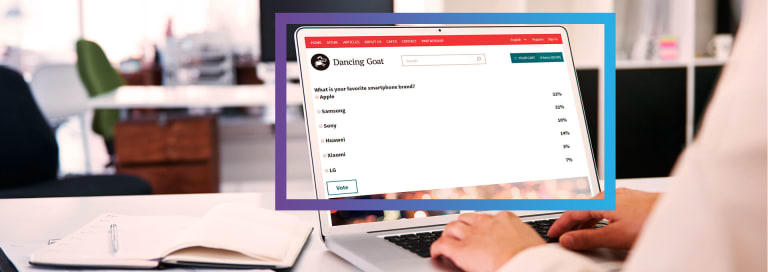In the previous part of this two-part blog post series, I introduced the idea behind online polls and how they can help us increase our engagement with website visitors. We set up the poll and let visitors give us their opinion on their favorite smartphone brand. Now it is time to utilize their answers, jump into contact segments, and improve the website's content personalization.
Let's continue from where we finished last time—the online poll itself. As we allowed website visitors (contacts) to vote (be heard!), and share their favorite smartphone brand with us, we gave ourselves a way to enhance the visitor's website browsing experience.
This is what the "Favorite smartphone brand" online poll's results could look like after a week of voting:

You can see from the above image (please, do not get upset) that Apple and Samsung fans share the same percentage of voters. To be exact, 32% of voters are either Samsung or Apple fans. The rest of them lean towards Huawei, followed by Sony, LG, and Xiaomi fans.
Does it mean that all of the website visitors are most likely Apple or Samsung fans? Not necessarily. Some of the customers might not vote at all, and maybe there was even some crazy fan club fighting for their "best" brand using (not quite) white hat voting techniques! But even though, the data can be surely manipulated, it is safe to say that in most cases, it will provide you a valuable insight into your website visitor's thinking about smartphones.
As marketers, we want to aim for real-time content personalization. As soon as website visitors vote, we want their upcoming browsing experience to be aligned with their vote as fast and as good as possible. At the same time, we are going to use the collected data to get a better understanding of our e-store audience so that we can come up with much more targeted marketing campaigns, content, and product strategy.
Real-time Content Personalization
This is the moment when the power of Kentico 11 EMS can be truly unleashed!
As long as Online Marketing is enabled for the website, there is a contact created for every visitor of the website. When a contact votes in any of the polls, their vote is stored as an activity. The activity contains information about the name of the poll and exact answer that the contact (visitor) selected.
We can utilize this awesome fact in many ways!
One of them would be through the use of Contact groups. If we had a product list (placed on our website through a web part or widget) displaying our best smartphone deals to potential customers (contacts), we could adjust it to display different offers per respective smartphone's brand fan. In other words, the list of products would be ready to serve six different fan groups! Those fan groups would be based on the contacts' votes.
So, you could create six contact groups in the Contact groups app in Kentico 11, and set every group to be dynamic (condition-based). For example, the "Apple" contact group could be created by using a macro rule named "Contact has voted Apple in poll Favorite smartphone brand":

The other five contact groups would be created in exactly the same way, using only different poll answers in the macro condition, like Samsung, Sony, Huawei, Xiaomi, or LG.
Once the contact groups would have been set up, we could finally create personalization variants for the web parts (or widgets) that display the list of products on our website.
This is a very easy thing to do. In case of a widget, it is just a matter of hovering over it and clicking the plus button, and in case of a web part just selecting the hamburger menu > Personalization variants... > and clicking the Add web part variant.
Each of the personalization variants would use a macro rule condition checking if the contact (visitor) is in any of the contact (fan) groups. If yes, then the relevant personalization variant would be shown to them instead of the original.
This is what the macro condition of the personalization variant for Apple fans would look like when checking if the current contact is in the "Apple" contact group:

As you can see, it is just a simple macro rule named: "Contact is in any of the selected contact groups".
Only if the current contact is in the "Voted for the brand Apple" contact group, the personalization variant is shown to them.
It is that simple! Just create condition-based contact groups relevant to your marketing goals, and then check if the current contact is in any of them to show them the right personalization variant of the web part or widget.
However, it doesn't end there. You could also do a similar thing with lead scoring and personas. For example, you could score your leads (contacts) depending on their answers to different online polls and over time gain enough insight about them to segment them into even more focused groups—either contact groups or personas.
Another great way would be to target these contact groups by sending them highly personalized email campaigns. We understand their needs much better now, and so it should be easier to hit the nail right on the head. Yes, some of the contacts might not give us their email address yet, but as soon as they provide it to us, we know what to offer them and how to tease them!
Through asking smart questions in online polls, and tracking contacts' votes via contact groups, the personalization of the content cannot get easier. And who says you cannot personalize the online poll itself...
So, what do you think? Can you see the untapped potential of online polls? Are you ready to ask your online visitors for their opinion? Will you bear the outcome? Let us know in comments!