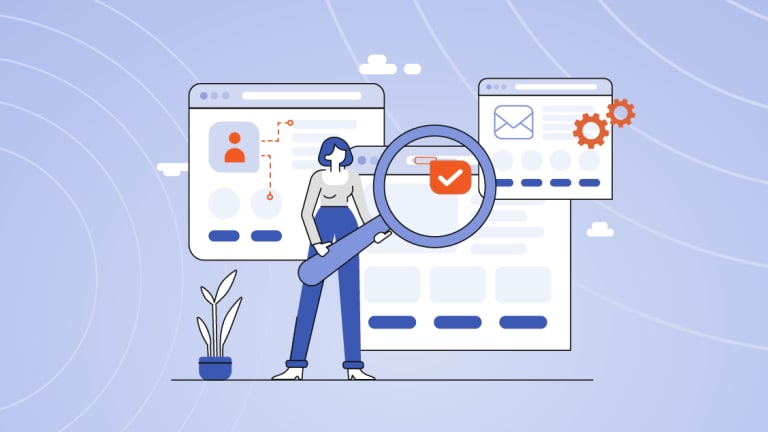Refresh 6 offers three new integrations that improve your marketing performance. Google Search Console, MS Dynamics 365 and SendGrid can now be seamlessly connected with Kentico Xperience 13 for best results. We also improved the digital experience platform itself, enhancing your user experience in several ways.
Ensure your website is indexed correctly with the new Google Search Console integration

If you rely on Google to drive traffic to your website, correct indexing is key. Your products can be fantastic but if nobody finds them, nobody knows! To make sure you’re in the customers’ spotlight, there is Google Search Console, a free tool that helps you identify mistakes in your SEO. But until now, you had to use this tool separately which could be cumbersome for large projects.
With an out-of-the-box integration to Kentico Xperience 13, you can directly check your content tree for errors such as wrong instructions for crawlers (robots.txt), meta data, page not found (404), or restricted access. Google Search Console suggests improvements, you can export problematic URLs and send the list to developers. When you’re ready, you can submit your new URLs back to Google for re-indexing. This way, you fix errors in speed directly from Xperience, and no business is lost.
What does the integration with Google Search Console bring you?
- Important indexing insights at your fingertips – fix issues quickly and comfortably
- Error-free updates – instantly check your new content for any SEO issues
- Easy to use without previous experience with Google Search Console - developers and editors can check errors in a marketing tool they usually can’t access
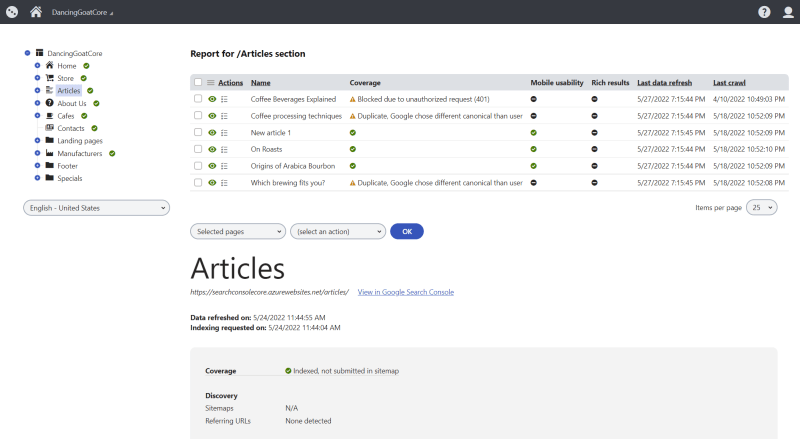
With Google Search Console integration, you can check if your website is indexed correctly straight from Kentico Xperience admin interface.
Sync leads, contacts, and their activities in Kentico Xperience with Microsoft Dynamics 365
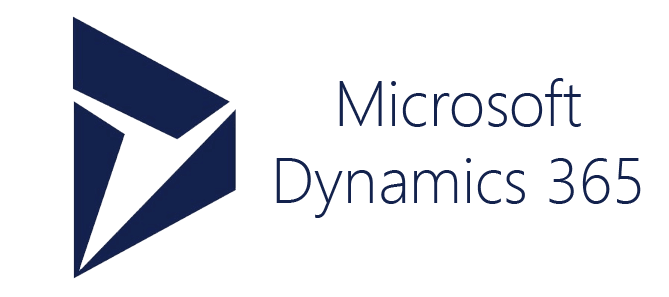
Imagine this. A visitor comes to your website, gets intrigued by your service and submits a contact form. In a couple of minutes, one of your staff calls them, answers their questions and sets up a meeting. The deal is closed in a few days. Meanwhile, your competitors are waking up, getting ready to respond, but it’s too late. How can your marketing and sales cooperate so efficiently?
The secret is in integrating Kentico Xperience with MS Dynamics 365, a popular CRM system. This integration combines Xperience Contacts, MS Dynamics and MS Teams notifications. It also creates tasks and appointments from Xperience. We can collect contacts and their activities, score them, and send warm leads to the CRM. You can set up Dynamics to notify a member of Sales in MS Teams. After a call, they might want to change the client’s email in Dynamics and it will automatically update in Xperience, so the next newsletter finds its reader.
What does the integration with Microsoft Dynamics 365 bring you?
- Don’t lose details in isolated silos – sync contact details in Kentico Xperience and MS Dynamics
- Give salespeople the whole picture – sync contacts’ activities to Dynamics to let sales know what customers are interested in
- Leverage Teams notifications – grab new leads before your competitors
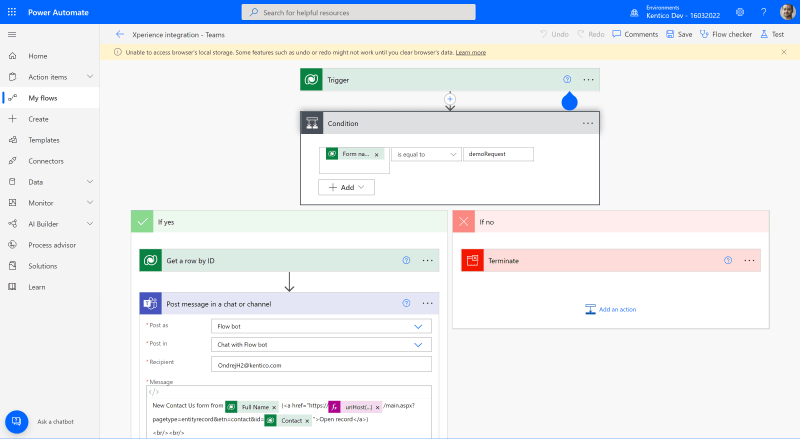
Microsoft Flow set up to send MS Team notifications
Access email delivery capabilities in SendGrid faster

Are you sending hundreds of automatic emails every day? Many of our potential clients reach for SendGrid as an easily manageable option for large-scale email marketing and we decided to meet their needs with an out-of-the-box integration.
SendGrid offers excellent email delivery performance for extensive projects as well as tracking of open, click and bounce rates. With our out-of-the-box integration, you can use it without leaving Xperience’s admin space.
What does the integration with SendGrid bring you?
- Large email campaigns made fast and efficient – cloud-based, reliable inbox delivery
- Zero or shallow learning curve – once the integration is set up, it’s managed just like Xperience’s own email marketing
- Easier access to SendGrid – plug-in integration for access to advanced features and optimized performance
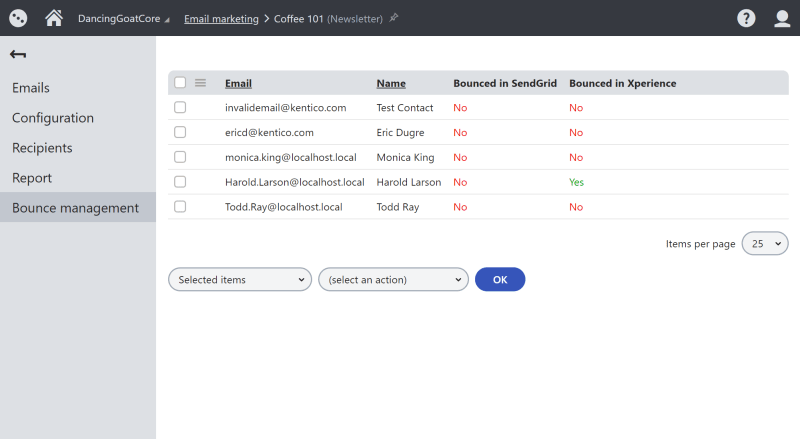
Data exchange with SendGrid. We send email requests to SendGrid and get a response about bounces.
Make your everyday work even more comfortable with UX enhancements
No one ever said that good things can’t be made even better. Based on feedback we identified several places where clients work every day, and we made your experience even more comfortable. Once you install Refresh 6, you'll notice the difference.
List of enhancements:
- Adding users to a role
- Page type field editor width
- Enhancement to ‘Fields’ processing step in Page Type wizard
- Configurable width of Form Controls for editing text in Page Types
- Retain user settings preferences - Media Library dialog width and height
- Export settings enhancement
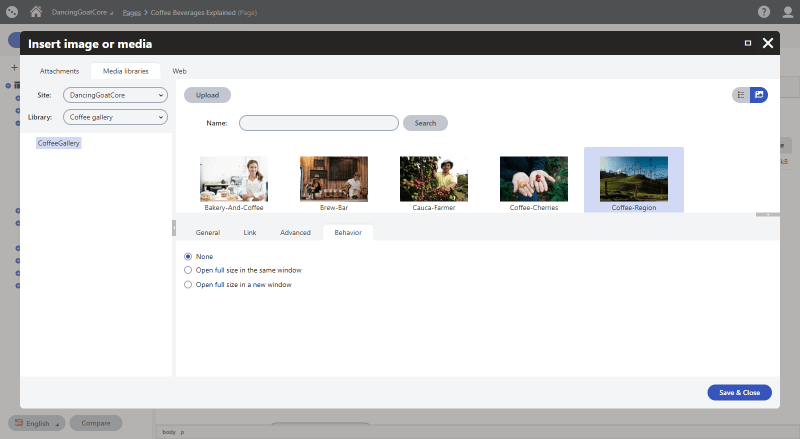
Media Library window for inserting images. If you decide to reduce the bottom panel and the side bar, the system will remember your setting the next time you open this window.
Stay ahead of the crowd
Our quarterly refreshes are designed to extend the DXP’s functionality and keep it up to date. Installation is painless compared to a major upgrade. By installing it, you get all the previous refreshes, hotfixes and a thorough security check. Keep your DXP in top condition to make the most of it!
Do you want to find out what Refresh 6 will bring to your business? Talk to one of our experts.
Subscribe to the Kentico Xperience newsletter
You'll receive our newsletter once a month with all the updates you need to know to keep you in the loop with the Kentico Xperience community. Just the hits—guaranteed.