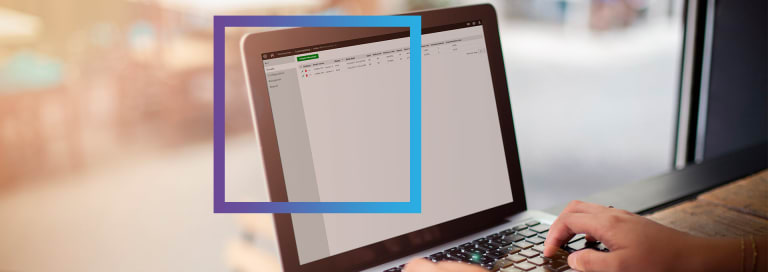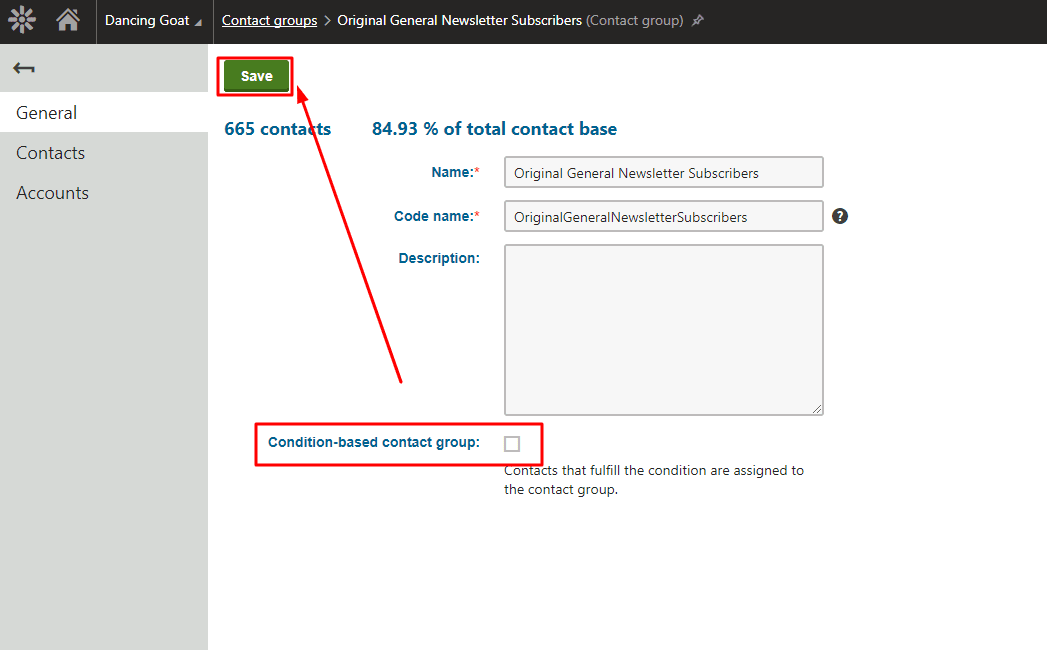I hope you haven’t gotten many gray hairs while preparing for the upcoming GDPR compliance. You might, however, notice that time is getting distorted a bit. May 25th seems to be approaching us way much faster than in previous years! Einstein was right, there really is time dilation! But let’s get back to email marketing. How are you going to get consent agreements from your current subscribers?
You’ve spent so much time gathering precious subscribers that are interested in your company’s news, products, services, and promotions. Great job! But as GDPR’s restrictions are around the corner, you need to ask yourself an important question: do you have a valid consent agreement from them? Are you one-hundred-percent sure that your current subscribers gave you a consent that is GDPR-proof?
True is, that if you followed best practices (e.g., double opt-in) for newsletters, you might feel safer than those who didn’t. But GDPR is very strict about the consent agreements, and a double-opt in confirmation might not be enough to cover your GDPR compliance.
For example, you may use their email address for marketing them in some way. Or track their activity on your website as soon as they subscribed to better personalize their website experience. And what if they asked you for the data you have about them? Would you be able to provide them with it? Perhaps yes, perhaps not.
Frankly, there are many websites, companies, and organizations that would consider starting from scratch with their subscriber lists. Their consent agreement management system may be in place already (or soon), but they have no easy way to send (and track) a renewal email to their subscribers.
Therefore, the easiest way for them is to create a new newsletter, and send the final email to their subscribers (from the current newsletter subscription) asking them to subscribe once again to a (newly created) newsletter so they can keep receiving the newsletter emails.
Sure, that is one option to deal with collecting GDPR consents from your current subscribers. But then there is Kentico 11 EMS. And you can always bet that there is always another way to do the same. Just don’t forget that this approach can only be used before May 25, 2018, otherwise you might be in GDPR trouble!
Contact Groups
Yes. The collection of new consents can be achieved through the Contact Groups functionality in Kentico 11 EMS. It just needs to be well-thought-out…
So, let’s see how it could be approached:
- Create a static contact group containing all subscribers (contacts) currently subscribed to your newsletter
- Create a condition-based contact group that will contain only those contacts that exist in the static contact group and, at the same time, agreed with your new consent
- Subscribe this contact group to your newsletter
- Send an email to all your subscribers, asking them to agree with your new consent (e.g., via a dedicated link in the email leading to your consent confirmation page)
- Once the email is sent, remove all subscribers from the newsletter, but keep the contact group that you have created subscribed (otherwise, you would have no subscribers for receiving the newsletter)
And that is all! Now you can be sure that your old subscriber list will contain only the contacts who agreed to your new consent, and the newsletter won’t be sent to any recipients who didn’t agree to it.
Let’s explore each bullet point in more detail…
#1 Creating the First Contact Group (Static One)
The static contact group will store all current subscribers that need to agree with your new consent. There is a simple trick for filling this contact group with relevant contacts. You simply set it to be a condition-based contact group by selecting the same-named checkbox, and define a macro rule in the Macro condition property. In this case, you would use the macro rule named “Contact is subscribed to newsletter”. The setup could look like this:

Just Save it, and click the Rebuild contact group button so the contact group can be filled with the relevant contacts:

Then just uncheck the Condition-based contact group checkbox, Save it, and you are done. This will set the contact group back to a static one but keep all the contacts still there:
#2 Creating the Second Contact Group (Condition-based)
At this point, you need to create another condition-based contact group that is going to contain only the contacts that are in the previously created contact group but have already agreed with your new consent.
The Macro condition will use two macro rules: “Contact is in any of the contact groups” and “Contact has agreed with consent”. To keep the contact group up to date, you also need to check the Scheduled rebuild checkbox that will ensure the contact group will rebuild itself once per day:
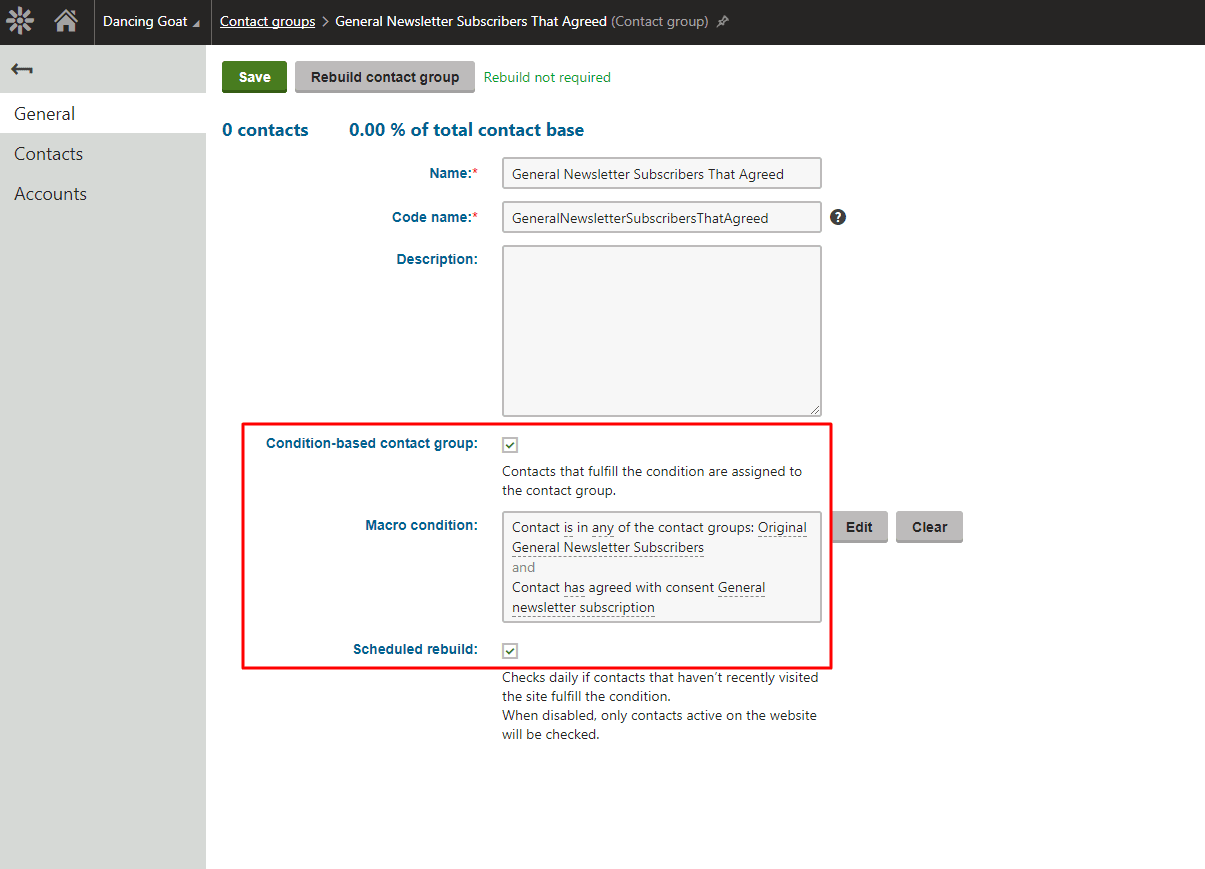
Once the contact group is rebuilt, it will contain only those contacts from the first contact group that agreed to the consent.
#3 Subscribing the Condition-based Contact Group
This is a straightforward step. You simply open the Email marketing app in Kentico 11, select your newsletter’s feed, switch to its Recipients tab, and subscribe the contact group by clicking the Add contact groups button and selecting the contact group you just created in the previous step.
#4 Sending an Email to Your Subscribers
You can now send the email to all your newsletter subscribers asking them to agree with your new consent. Thanks to this, they can decide to either agree or disagree with the consent, effectively choosing whether to stay in your subscriber list or not.
#5 Removing the Subscribers
As soon as the email is sent to your newsletter subscribers, you can remove all of them from the newsletter. The only subscriber that needs to stay subscribed is the condition-based contact group that you subscribed in the step #3. From that moment, they will not be able to receive any other newsletter emails unless they agree with the new consent.
Congratulations! You have just managed to inform your newsletter subscribers about the need to give you their consent agreement, while keeping the history of your newsletter emails and their corresponding statistics under the same newsletter.
Let’s just wait for their consent agreements, and then happily continue with the email marketing.
Disclaimer: Every web project is unique, therefore, always discuss your GDPR compliance with your legal advisor to be sure you covered all aspects of it.
How are you planning to approach your current subscribers to meet GDPR requirements? Let us know in the comments!