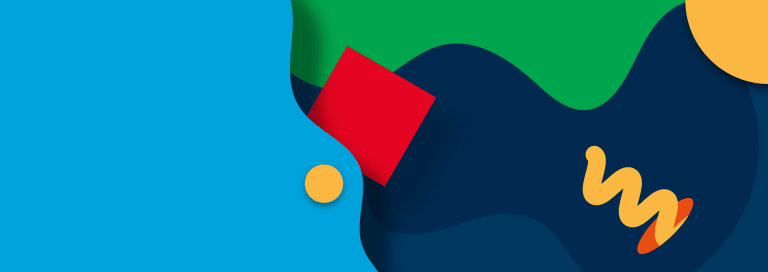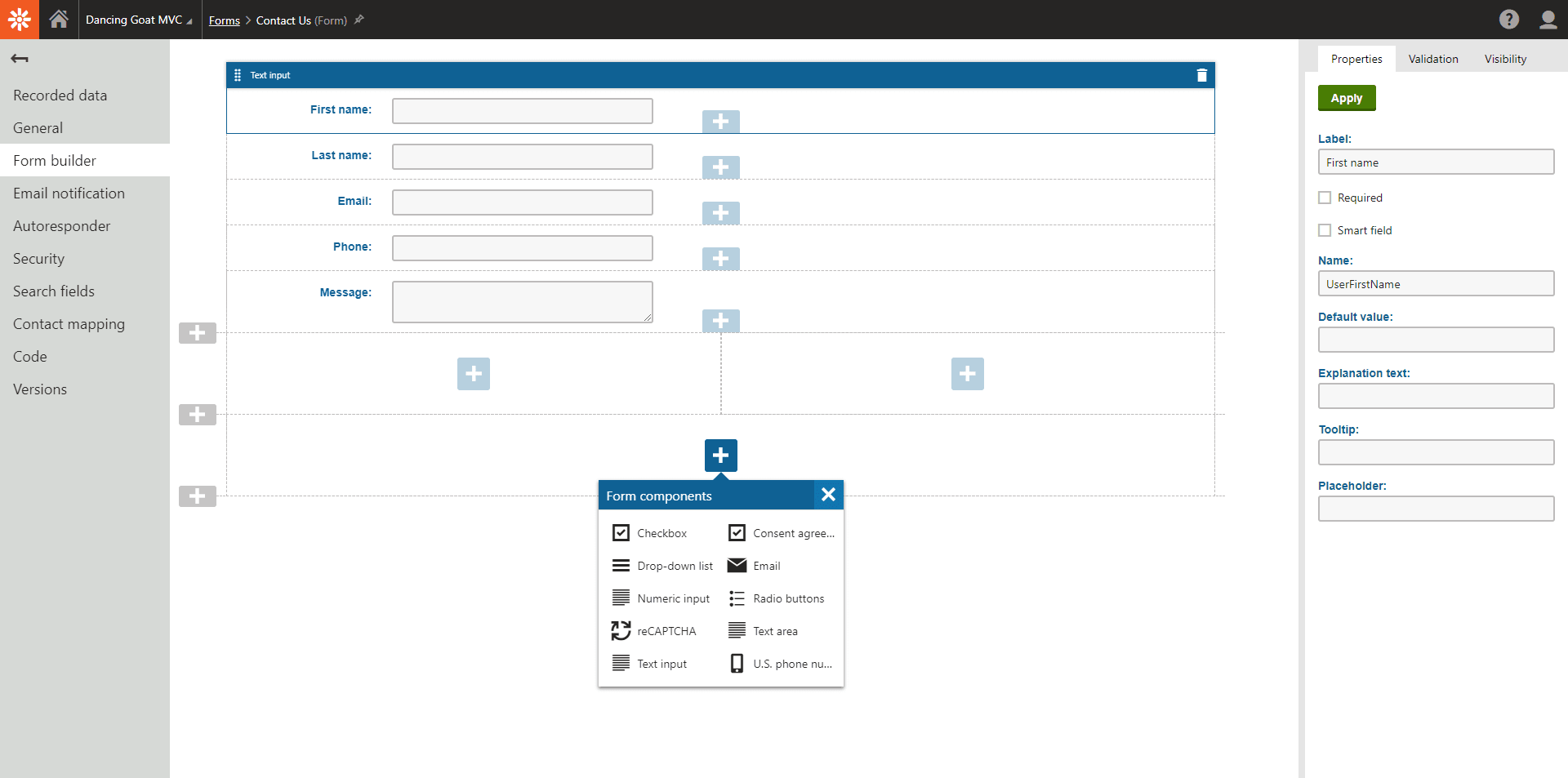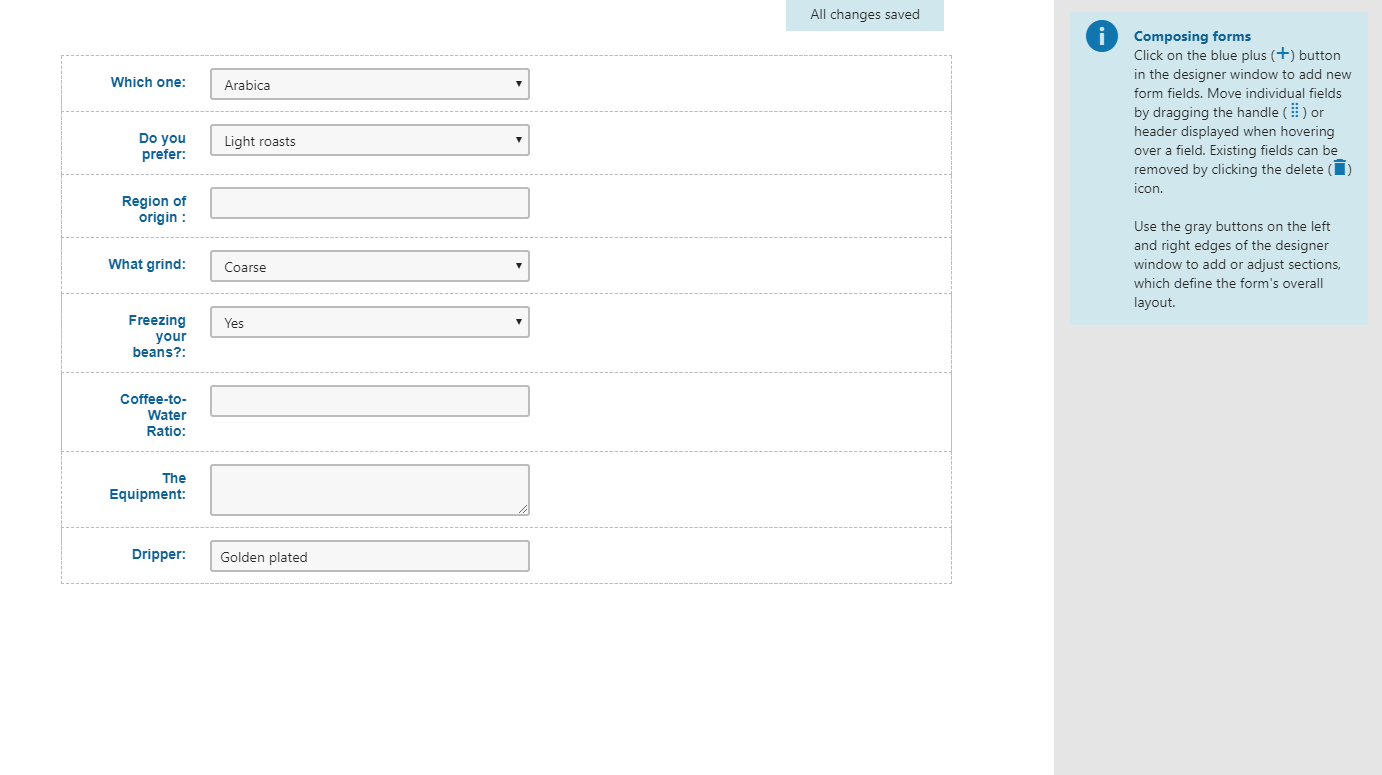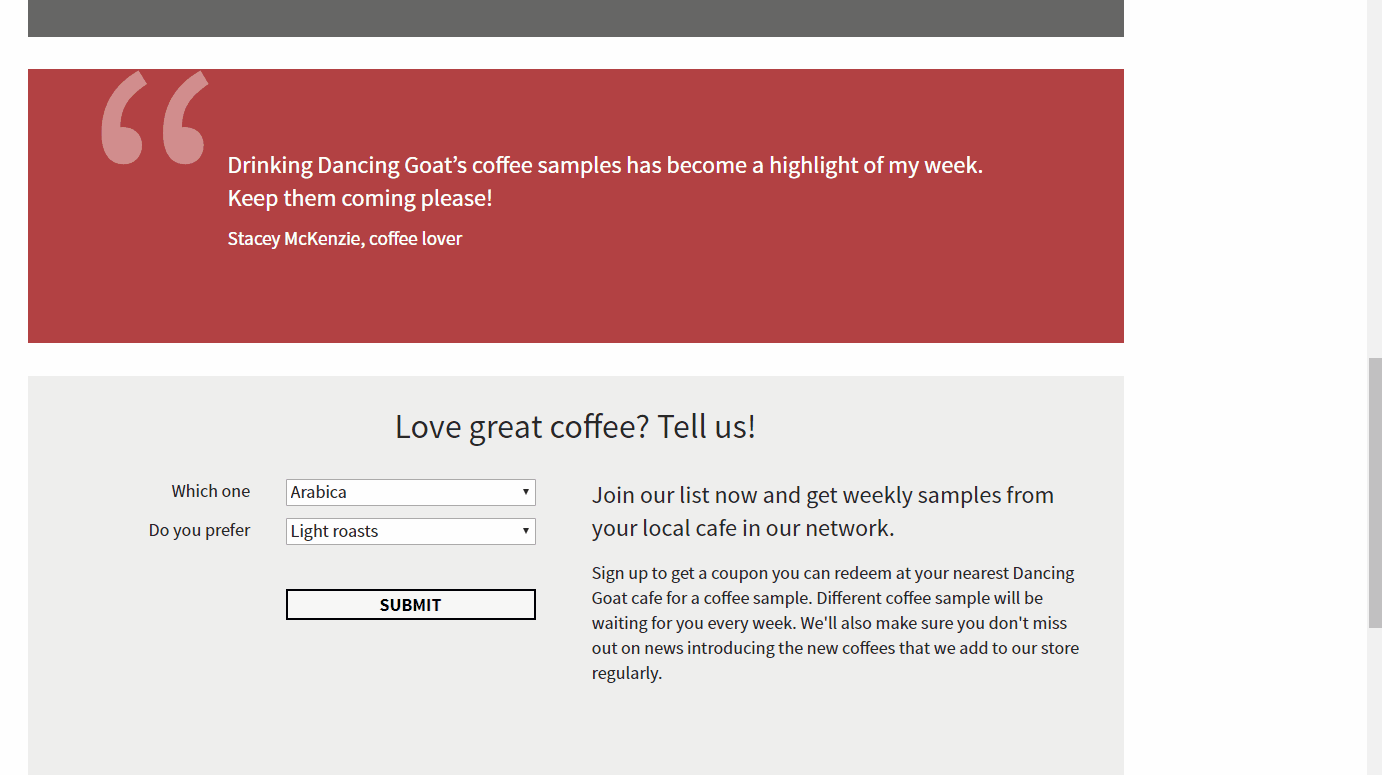Collecting data from your website visitors is always a challenge. Finding the right balance between the number of details you want to ask them and the length of the actual online form is like trying to balance a rock on a knife’s edge. So, let me show you in this article how Smart Forms in Kentico 12 can help you solve this in an elegant way.
What is the ideal length of an online form? Is it a form with one field (and a submit button) or rather a form with five fields? And what about a form with twenty fields? Is this one even better?
Well, there is no perfect answer. It all depends on context and your point of view. However, shorter forms will always be more attractive to your web visitors.
As a website visitor, unless you really want to receive an incredibly personalized newsletter, you can’t be asked to fill in a twenty-field-long form to subscribe to it. It is maybe understandable that the website wants to know your hobbies, interests, favorite TV shows, countries you plan to visit, and also your shoe size, but frankly, you just want to subscribe to a newsletter.
Then, on the other side of the Internet, there sits a marketer. They want you to subscribe to a newsletter but at the same time find out about you as much information as possible so they can tailor the content towards you in the best feasible way.
Marketers want to nurture you with the content that you will love and is right for you. They want to know basically everything about you. OK, that may actually sound scary. Nevertheless, in the current world, they are having a hard time to get all the needed details about you as an online visitor.
For example, the EU’s infamous General Data Protection Regulation (GDPR) definitely caused a hard time to marketers swimming in the European online marketing waters. Without sufficient consent, their lead nurturing capabilities (including content personalization) can become very limited.
Even more, if you add the factors of impatience and being busy that we are all facing these days, the marketing ways to gather leads in a visitor-friendly way are reduced further again as visitors will avoid long forms whenever possible.
So, if you don’t get a valid consent from your website visitor, and visitors are not fans of long forms, you as a marketer may begin to struggle.
Kentico 12 Smart Forms
This is why here at Kentico, we were thinking a lot, about how this could be solved in the upcoming Kentico 12 release. And from all the ideas that we researched, Smart Forms made the most sense.
A Smart Form is a progressive form that displays different fields to website visitors depending on the information they already filled in in the past. Therefore, making them shorter and more relevant.
Smart Form functionality is tightly bound to our new MVC Form Builder, introduced in Kentico 12, that allows marketers to create online forms in a user-friendly way so they can put them together quickly and effectively, while developers can enjoy the freedom of the MVC development model. No time is wasted on both sides, instead, better productivity for both teams and campaigns delivered on time.
Smart Forms can be placed anywhere on your website, and if their placement is planned well, this can result in an incredibly easy way to gather additional data about your leads.
For example, you might create a very long form in the MVC Form Builder containing all kinds of questions you would like to ask your leads. On the form itself, you then mark which fields should be considered as smart ones, and these fields won’t be shown by the form when it is displayed to a website visitor for the first time.
As soon as any of the displayed fields are filled in by the lead, such fields will never be displayed again to them, and Kentico 12 will pick one of the next smart fields instead.
The best part is that once you have created a Smart Form in the MVC Form Builder, you can then place the form in multiple places on your website, and it will continuously update itself anyway. So, if the lead fills in one part of the form on one page, and then after some time fills in another part of the form on a completely different page, the form will still save the information for that specific lead.
Literally, you just create a form, specify its smart fields, and place it anywhere you want across your website. Kentico 12 then takes care of the hard work for you and ensures that every form submission is properly bound to a given lead.
Final Thoughts
Shorter online forms lead to more submissions. Many times, though, you might be willing to ask more than just a few details and questions. Creating multiple forms only for the sake of keeping them short can be a pain and an unnecessary overkill.
Smart Forms in Kentico 12 solve this challenge in an elegant way. Therefore, you can become curious once again and not worry about whether it affects form submissions.