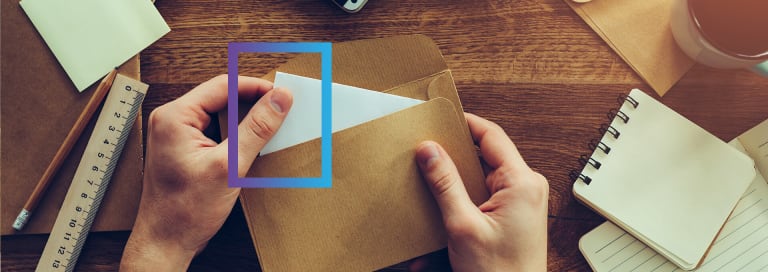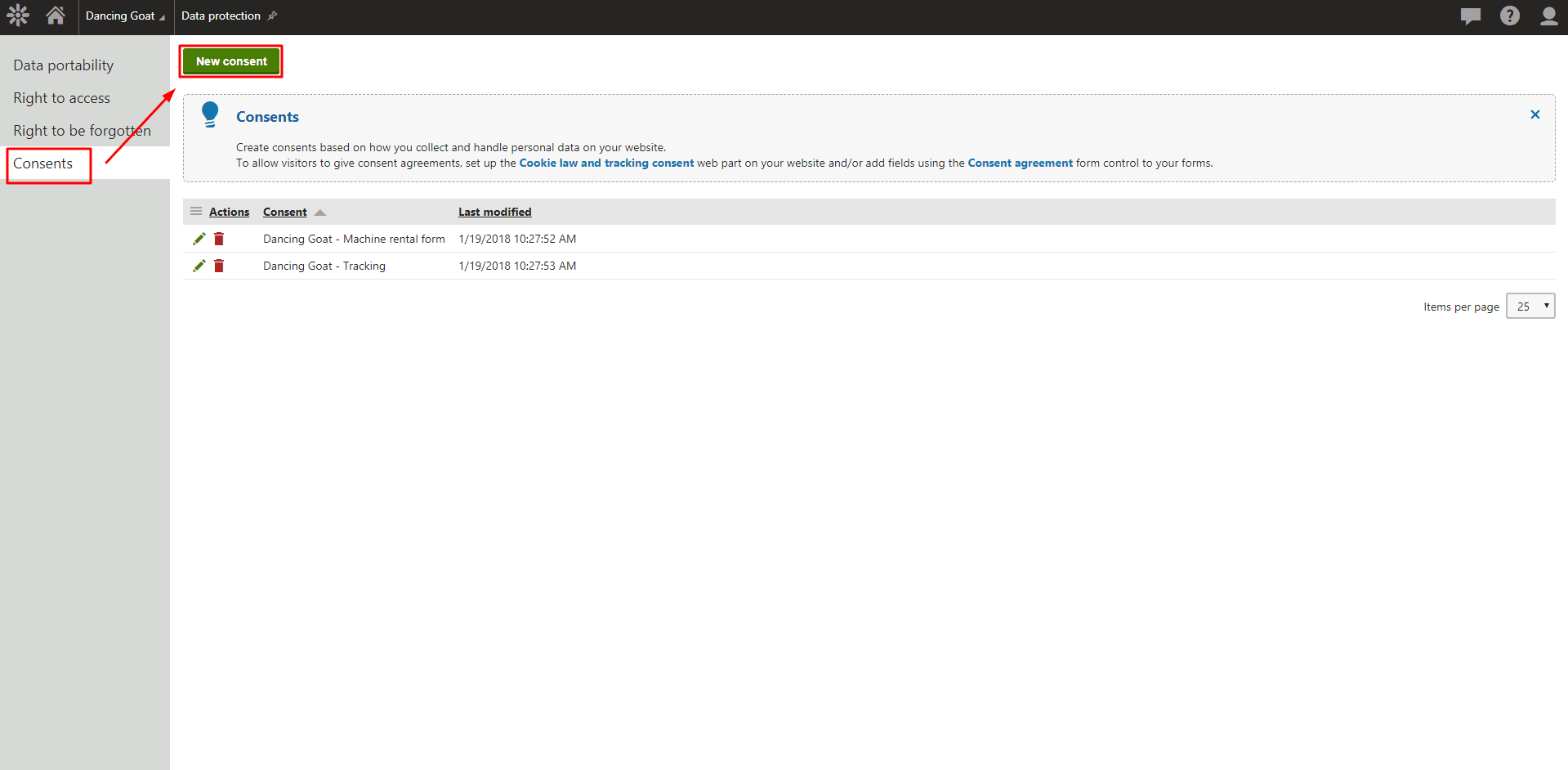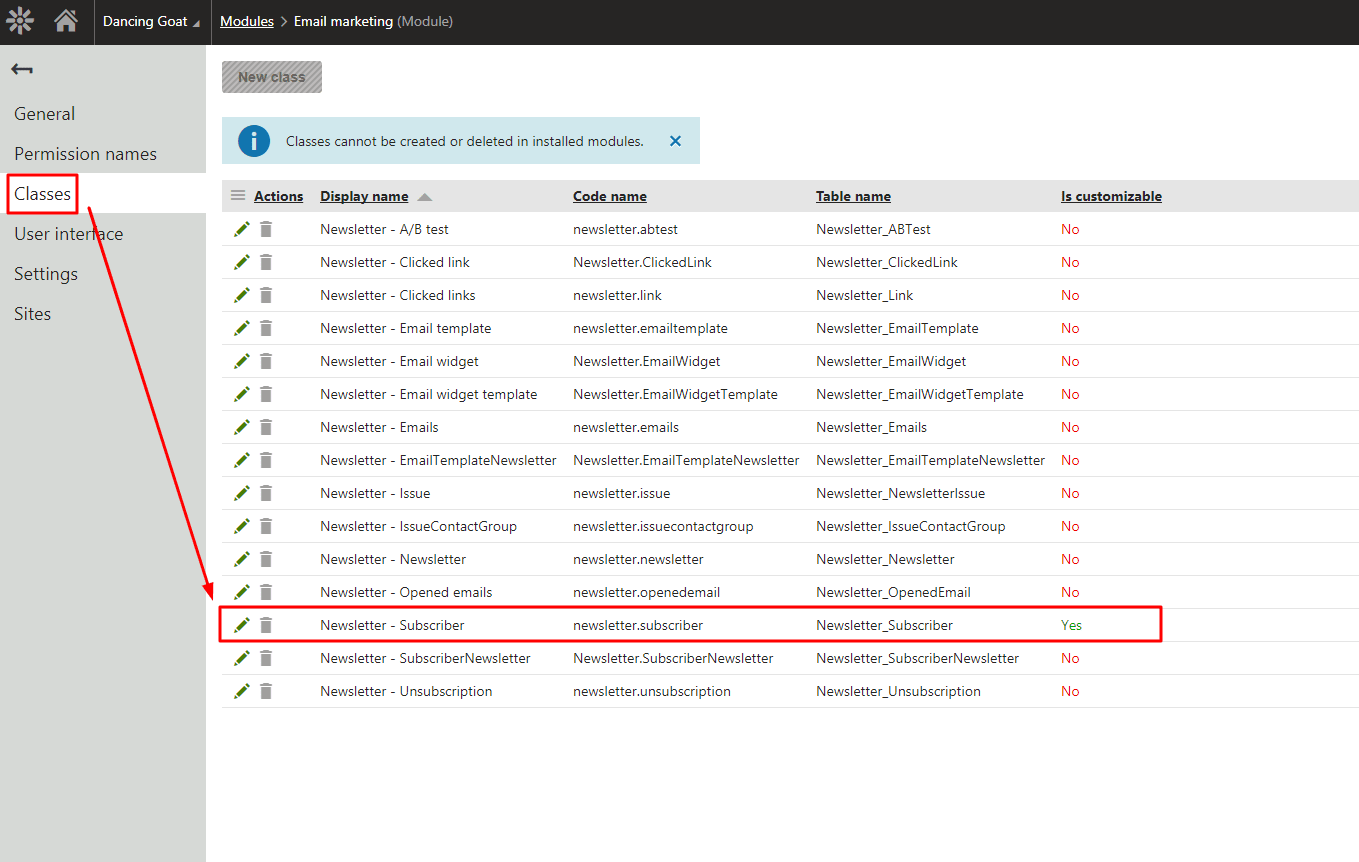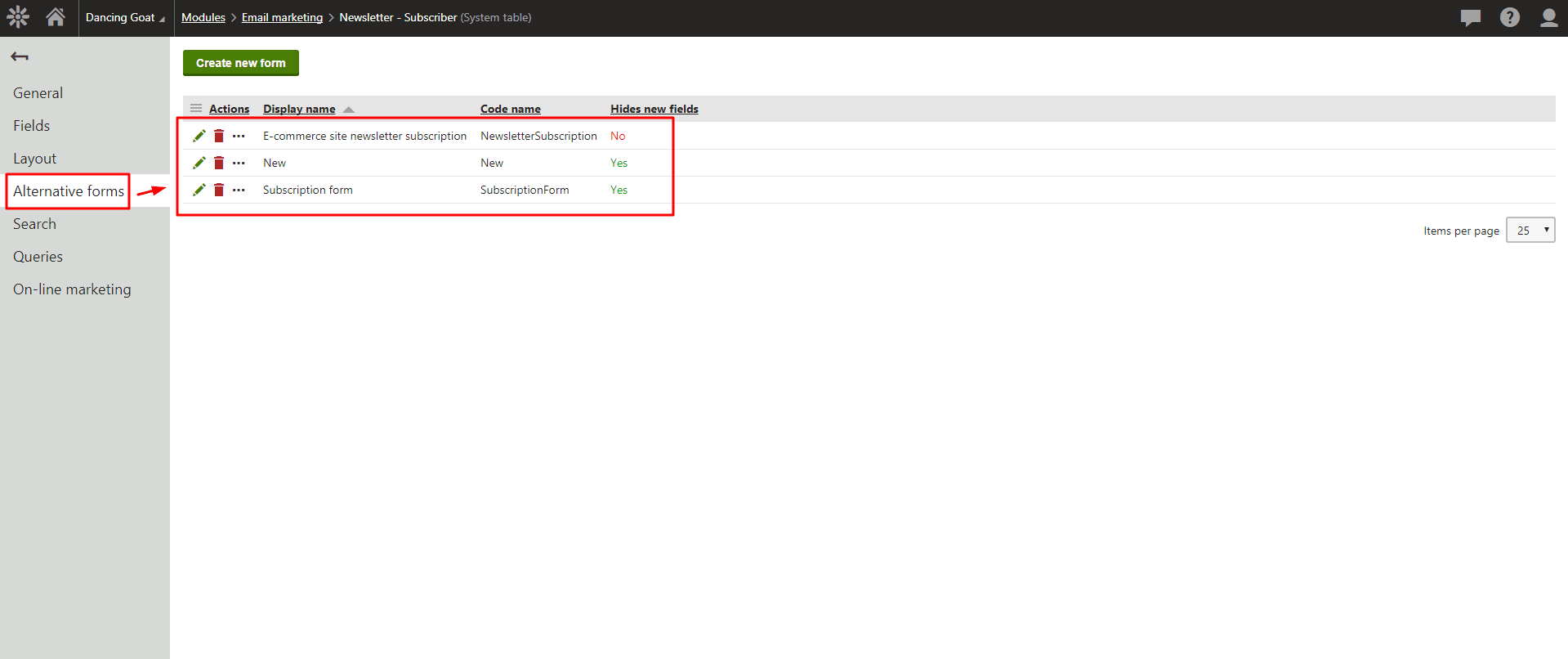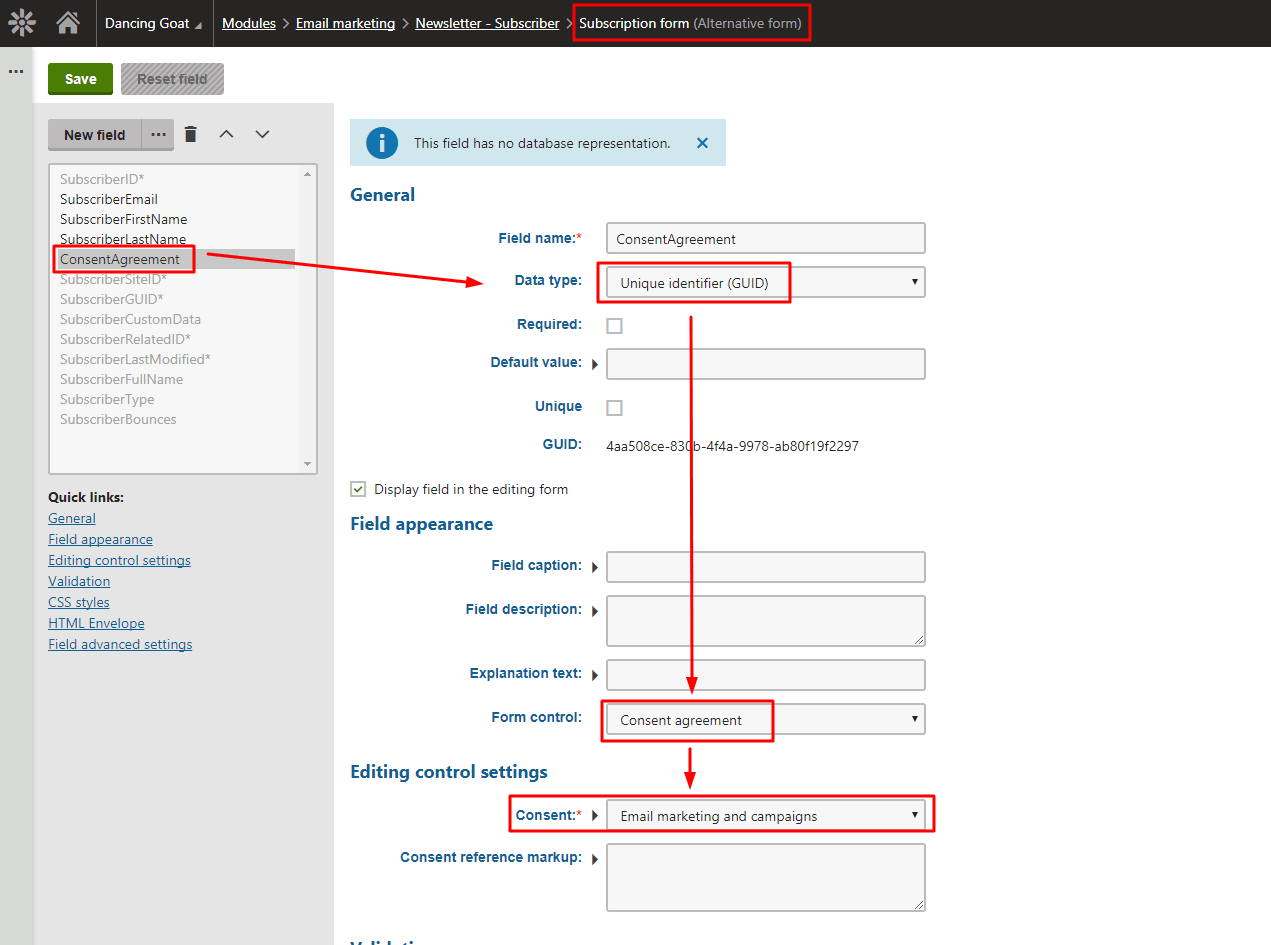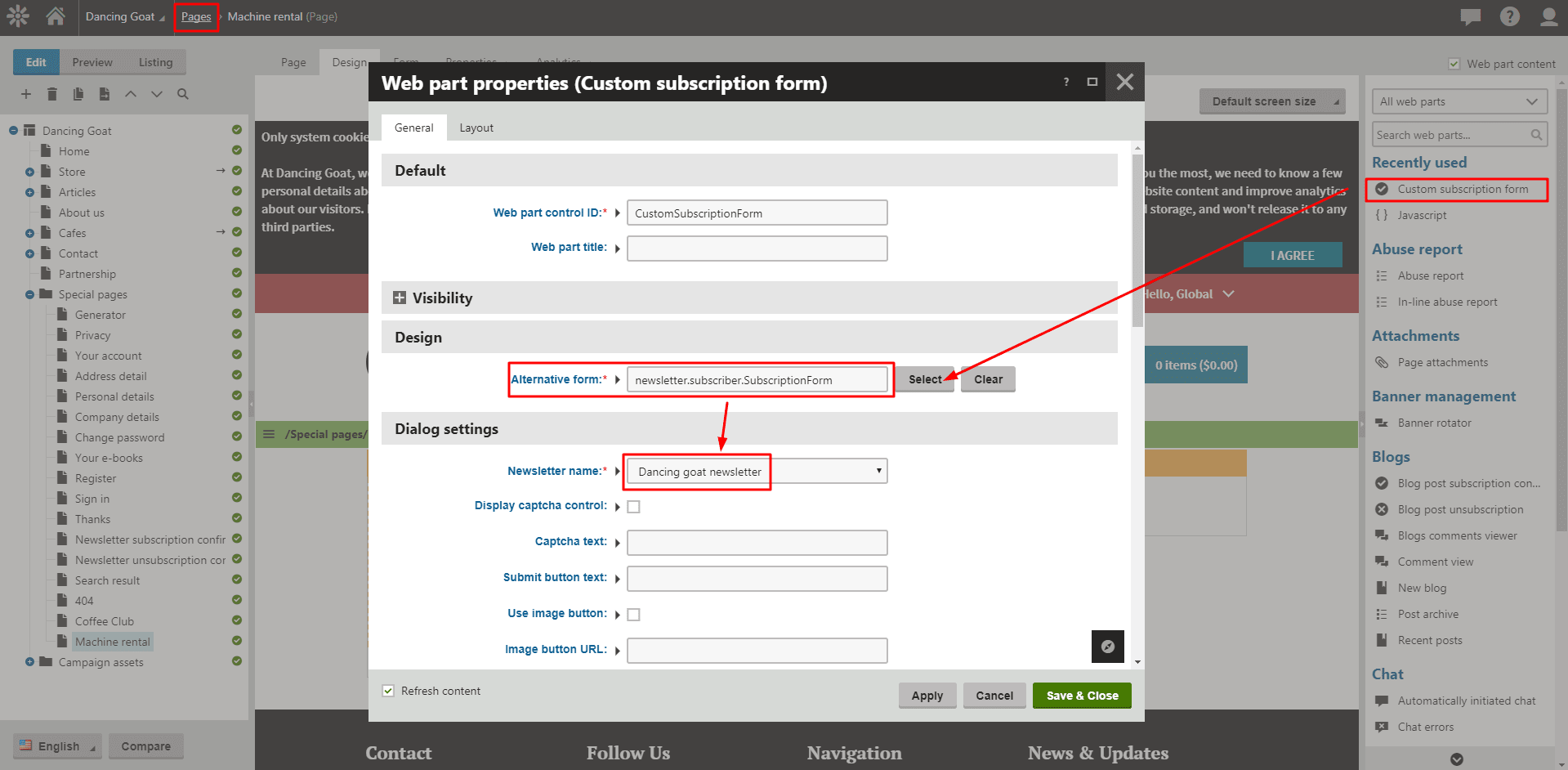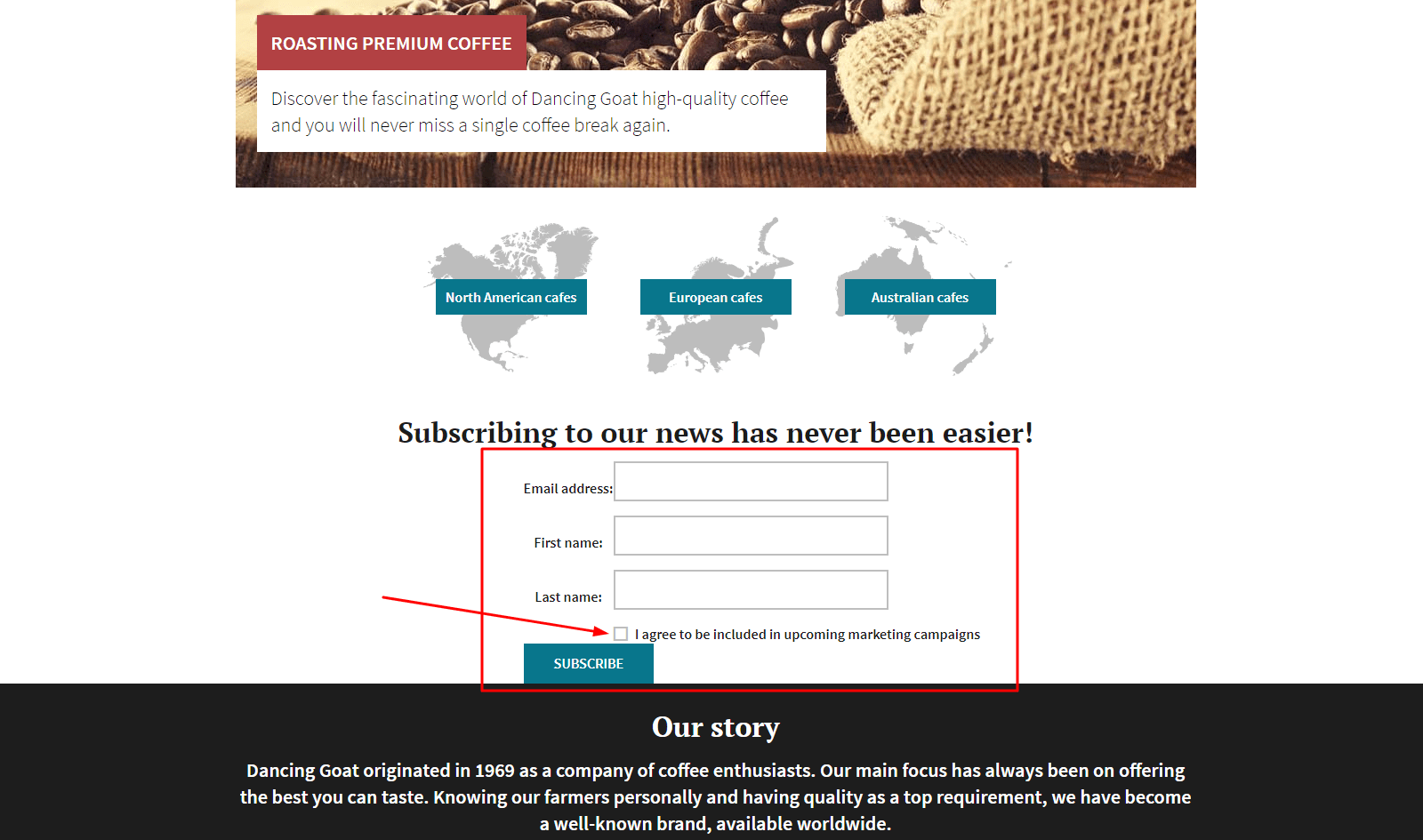Up until now, it was not always necessary to have a double opt-in enabled for newsletters sent within the EU. In many cases, you could stay on the safe side by just including an “unsubscribe” link in your marketing emails. Well, everything evolves…
It is the calm before the storm. We can send our marketing emails relatively easily, and with a decent peace of mind. If the recipient doesn’t like our marketing efforts, they can either mark the email as spam (please no!), or unsubscribe from it (fair enough).
As May 25, 2018 is approaching fast, the marketers’ initial ease around consent agreements is slowly but surely turning into a nervousness as their marketing actions are destined to be soon closely watched by GDPR.
The original thinking of: “It’s probably just another hype. We’ll find some easy ways to deal with it” has changed into: “It’s really happening! Help!”
If you are curious about how this can be done in Kentico 11 EMS, read on.
As the title of this article hints, email marketing won’t be able to exist without a valid consent given to you by your subscribers. The only exception might be an email marketing done completely outside the EU without targeting anyone from the EU.
Nevertheless, let’s assume that you want to keep your EU subscribers in your marketing loop, and want to know how to deal with it in Kentico 11 EMS.
Defining the Consent
After consulting this matter with your legal advisor, you have your consent’s copy ready, and have prepared the short and long version of the consent. Your first steps should, therefore, lead to the Data protection application that is used (among the other things) for the management of the consents (on the Consents tab). You create a new consent, and copy-paste both consent versions there:
Adding a Consent Agreement Option to a Newsletter Subscription Form
Now, as your consents are ready to be displayed on your website, you have to add an option to agree with the consent to your newsletter subscription form. Let’s leave aside the fact that you should have a double opt-in enabled for the newsletter by this time to give yourself (and your visitors) an extra layer of subscription verification.
To add the consent agreement option to your subscription form, you have to open Kentico 11’s Modules app, edit the Email marketing module, and switch to the Classes tab. As you can see, there is only one class that can be customized by default, and it is the class named Newsletter - Subscriber:
Let’s edit the class, and switch to its Alternative forms tab:
There you can see all your alternative forms that can be used for a newsletter subscription via the Custom subscription form web part placed on the website. Now, it is just a matter of adding an extra field to the alternative form that you would like to use for subscribing to a newsletter.
In my screenshot above, I already have an alternative form created with the name Subscription form. So, I can just edit it, switch to its Fields tab, and create a new field named (for example) ConsentAgreement. This field’s data type needs to be set to a unique identifier, and as its form control, I need to select the Consent agreement form control.
Once done, an appropriate consent needs to be chosen (the one you have already prepared in the Data protection app), so that if the subscriber agrees with the consent, correct consent agreement information is saved into a database:
When the consent agreement field is defined in the alternative form, it is time to place the Custom subscription form web part on the website (in the Pages app), and configure it to display the alternative form:
And that’s all. Once the web part is saved, the custom newsletter subscription form is displayed in that particular place on the website:
Email campaigns
As you allow your subscribers to agree with the consent (or not), you can use this information to check if the subscriber agreed to it when planning your next email campaign, for example.
You would use Kentico 11’s default macro rule called Contact has agreed with consent to create a condition-based contact group that would contain only those who agreed with a particular consent, and this contact group could be then subscribed to the relevant email campaign. This way, you could be sure that you would target only those subscribers (contacts) who agreed to it.
If you feel like it, you can also explore other GDPR-related macro possibilities in this article.
Have you already sorted out your email consents? Let us know in the comments!
DISCLAIMER: All data and information provided in this blog post are for informational purposes only. Kentico makes no representations as to the accuracy, completeness, currentness, suitability, or validity of any information contained herein. We recommend consulting with a lawyer for any legal advice pertaining to GDPR compliance.