Deploy in the cloud or on-premises
Easily deploy your websites in the cloud or on-premises. Kentico Xperience provides native support for Microsoft Azure, Amazon Web Services, and Docker deployments.
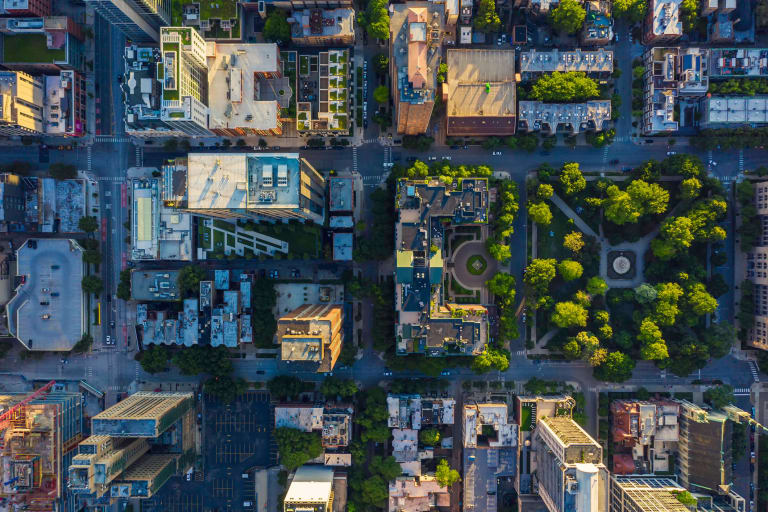
Choose any deployment architecture
Deploy Kentico Xperience on-premises, to an Infrastructure-as-a-Service (IaaS), a Platform-as-a-Service cloud environment, or even a hybrid of the two! No matter which way you go, you’ll be able to access the same website possibilities and seamless extension from on-premises to the cloud when needed.
Kentico Xperience supports hosting in Microsoft Azure's private cloud or on premise as well as Amazon Web Services. Our subscription licenses, by default, support auto-scaling, which means no limits on the number of web farms servers or cloud instances you can use. The supported website environment will be able to dynamically scale to accommodate increased site traffic and performance demands without any additional licensing requirements.

Run Kentico Xperience on Microsoft Azure
Get up and running on the Microsoft Azure platform quickly and without the headache of extra code. With out-of-the-box support for many Azure App services and Virtual Machines, Kentico Xperience can be deployed and configured to connect your local digital experience project to Azure Blob Storage. Plus, you can add a range of other Azure services such as Content Delivery Network, Azure SQL database service, caching and cognitive services, load balancing, and search. Your cloud or on-premise solution will auto-scale effortlessly with superb stability and high availability for your content management system.

Run Kentico Xperience on Amazon Web Services (AWS)
Deploy your websites using Amazon Web Services (AWS), a suite of elastic IT infrastructure services providing resizable computer capacity in the cloud. Fully supported by Kentico Xperience, you can use Amazon EC2, S3, AWS SQL RDS, Amazon CloudFront, and many other cloud computing services to run your digital experience platform on auto-scalable, reliable, and secure infrastructure.

Execute hybrid deployment scenarios
Think it might be a while before you have all of your business applications running in the cloud? No problem! Create a system deployment architecture for any hosting scenario, combining services in the cloud and on-premises as you wish. You can run your staging server on-premises, behind a firewall, and synchronize changes to the cloud. Or combine running a website in a traditional datacenter, storing media files in the cloud and use a Content Delivery Network to achieve super-fast load times.
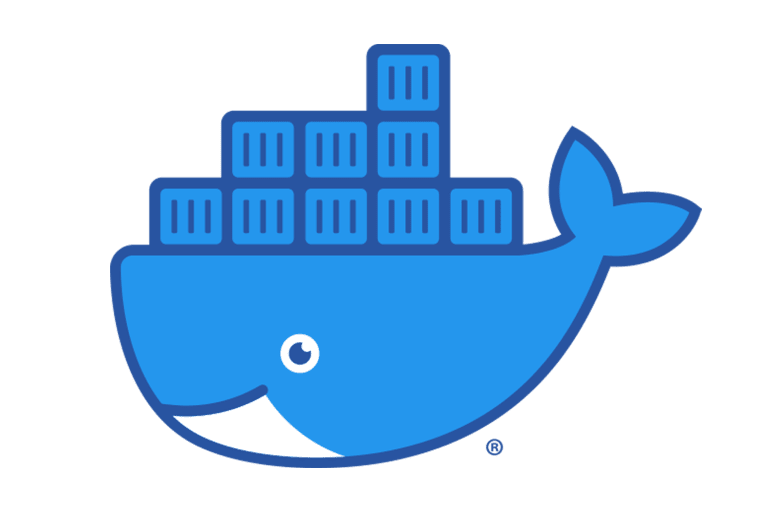
Containerize and Deploy Kentico Xperience using Docker
Familiar with Docker? Containerized cloud deployments are also supported by Kentico Xperience; avoiding the overhead of starting and maintaining virtual machines and satisfying any requirements to run multiple versions side-by-side.
Using Docker, a platform that enables you to deliver the solution and all dependencies in a container—isolated from the rest of your system—you can configure a complete environment of Kentico Xperience using a few commands. It’s also perfect for troubleshooting, testing new website versions and ensuring the portability of your digital experience platform.
Try Kentico
Beat the competition and start delivering results with the only digital experience platform that combines advanced capabilities, a short time to value, and ease of use.
Key platform features
Scalability and Performance
Deliver high-performance websites with the latest ASP.NET technology.
MVC Development
Speed up development with ASP.NET Core MVC and make marketers more productive with widgets.
Deployment Tools
Benefit from straightforward deployment and server maintenance. Create and synchronize multiple environments effortlessly.
Security
Eliminate threats and secure your websites. Stay protected with Anti-CSRF tokens and create multiple security layers.
Extensibility and Customization
Extend the platform with your code. Add custom functionality and customize the user interface to fit specific use cases.