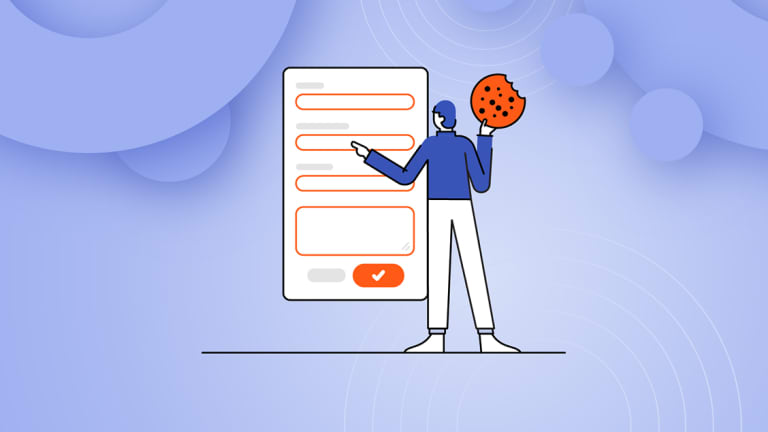Prior to the release of Kentico Xperience 13 Refresh 1, there was one implementation peculiarity in Kentico Xperience that was making it challenging to use Marketing Automation on the websites where the default cookie level is set lower than "Visitor". To smoothen the process, a new product enhancement has been added.
If we look closer at the typical Marketing Automation process working with the form submission, it will likely contain these steps:
- Site visitor opens the page with the form built with the Form Builder
- They fill the form and click "Submit"
- Then, Kentico Xperience creates the record in the "Forms" application
- And finally maps the contact fields and issues Form submission activity
- Form submission activity is used as a trigger to start the Marketing Automation process
Step 4, above, only happens if the current cookie level is set to "Visitor" or higher (i.e., if the website visitor agreed with the tracking cookies or the default cookie level is set quite high). In other words, if the visitor hasn't agreed with cookies but submitted the form the automation process will not be kicked off —even if the visitor has already given their marketing consent.
Although it wasn't a showstopper and due to Kentico Xperience's robust and flexible API, it is possible to implement a workaround. Many thanks to my fellow MVP Mike Wills who has written a module to support this scenario for Kentico Xperience 12.
Legitimate interest activity logging in Refresh 1
Now, with Kentico Xperience 13 Refresh 1, this functionality is available out of the box without the need for heavy customization. In the Settings application we may now find a Settings > Online marketing > Contact management > Activities > Log activities based on legitimate interest checkbox:
This setting is turned off by default. But when turned on, Kentico Xperience will start logging 'Online form submission' activities even if the visitor hasn't agreed with tracking cookies. Below is the detailed explanation of what would happen when the visitor who hasn't agreed with tracking cookies submits the form:
- The visitor browses the website with the cookie level lower than "Visitor"
- They are not tracked, the CurrentContact cookie is not set, activities are not tracked
- They submit the 'Online form'
- Kentico Xperience creates the contact following the contact mapping rules settings for this form, or if the contact with the same email already exists, the existing record is merged with the new form data
- Kentico Xperience issues 'Online form submission' activity for this contact regardless of the current cookie level
Although this change may seem quite small and simple, it actually unlocks the full power of the Marketing Automation application as from now on, it can be used reliably for many kinds of automation tasks for the website relevant to form submissions.
Great power comes with great responsibility
Always a valuable reminder. When you create a new Marketing Automation process, it is now your responsibility to check whether the contact has given appropriate consent—be it consent to marketing, or a simple "agree to be communicated via email regarding my submission". As a recap, I will include here a few options on how consent checking could be implemented with Kentico Xperience.
The first, and the most obvious way to acquire a visitor's consent would be to include a consent agreement on your form:

So, in the Marketing Automation process, you can check the consent before sending out marketing emails:

The Kentico Xperience consent form field is only optional and you cannot make this field mandatory. However, in some cases, you may need a required field. For example, imagine you are creating a "Contact us" form and your legal consultant asks you to include on it a mandatory checkbox, say "I agree with Dancing Goat privacy policy (here typically goes the link). My personal data can be used to contact me regarding my request". In such instances, it would be a simple mandatory checkbox field on your form:

How to check form fields for a specific value in the Marketing Automation process is well explained in this blog post. Please spare a few minutes if you are not familiar with it.
And lastly, the consent may be stored as a custom checkbox field in Contact object. This may be relevant if there is a synchronization routine between Kentico Xperience and CRM in place. In this case, marketing consent may have been acquired even offline (when the customer is engaging with your sales team via phone for example) and first saved within CRM, and then synchronized to a Contact field in Kentico Xperience with some scheduled task. Again, this field can be easily checked in the Marketing Automation process with the "Contact field N is equal to True" macro:

Simplified process with enhanced power
The release of Kentico Xperience 13 Refresh 1 makes it easier to use the full power of Marketing Automation for forms without dependency on a cookie level. However, the checking of the appropriate consent before communicating with the website visitor becomes the marketer's responsibility when creating the automation process.