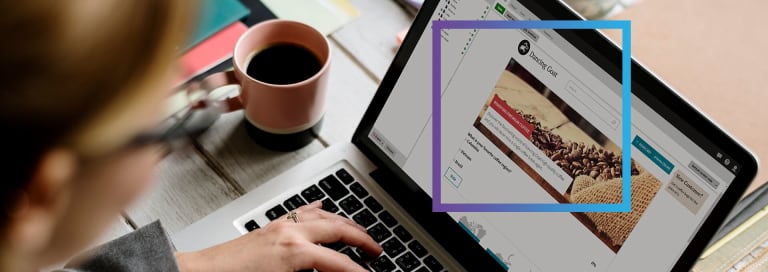What do you think about the latest film you saw in the cinema? Was it worth the money or just a waste of your time? Would you prefer to go for holiday abroad or rather stay in your country within your comfort zone? Would you sacrifice the color of your new car over price? By the way, what is your favorite color?
It is a well-known fact. Everyone has their own (the most right) opinion on everything! Even more? We want it to be heard!
We want everyone to endorse our unique point of view! If the black version is better than white, if the winter season is better than the summer, if apple tastes better than pear, if red wine is good for you or not, if the yellow car looks better than the green one… We want to be heard!
This is a great thing.
But there is a catch. Only some of us can withstand the looks of others if our opinion doesn’t correlate with theirs. Only some of us are brave enough to speak out their truth and let it be that way in front of others. More often than not, we like our privacy. As long as we stay anonymous, we don’t mind sharing our opinions about things. We are actually willing to get our point of view out there. Why? Because there are no consequences! Under the veil of anonymity, we can be our true (hidden) selves and bring our thoughts to the table. We don’t care. We are safe!
But ask us for some details like our email address, and we will probably step back. We will give it a second thought. We might decide not to share such information with you… yet. Maybe later. But not now. Ask us for an opinion, but not for personal details. We are not ready!
Right. Do you see the potential here? I am sure you do.
As marketers, we want to provide the best content to those who have arrived on our website. We want to make sure that we can personalize the content to their taste and offer them what they really want.
So, what is the answer? As you have read the title of this blog, you already know it. Online polls!
In Kentico 11, online polls (and the visitors’ answers to them) can be easily connected to online contacts and their activities. By coming up with cleverly designed poll questions, you can target your audience much better and easier than ever before.
Imagine having an e-shop that sells smartphones. You have a variety of website visitors coming to your website. A significant part of your website traffic is organic and you would like to be able to target these visitors more. What is it they prefer? What is it they are looking for?
Well, there is no easier way than asking them!
You could be interested in knowing what their preferred smartphone brand is. That way, you could create personalized banners that would be more appealing to them, thereby, selling more smartphones, which is exactly what you want, right?
In such case, your very first steps should take you to the Polls app in Kentico 11. It is the place where you can manage your online polls easily, adjust their questions (or answers) if necessary, and keep an eye on their results.
So, let’s just click the New poll button in the Polls app, and create a new poll. It could be named “Favorite smartphone brand” so that we know right away what the poll is about. It is always wise to name the polls in some user-friendly way so that you don’t have to edit them later on to see what the question being asked was.
Now, the most important thing of every survey or poll is the question. No doubt about it. In this case, the question could be: What is your favorite smartphone brand?
Once the question-defining process has been successfully accomplished, there are some other poll properties you can configure. You can set a date (and time) until when the votes are allowed, you can allow multiple choices, or set up a message that should be shown after the visitor has voted.
Let’s stick to the one-choice-per-vote-only model in this case, and keep the poll available at any time, with no time restrictions. So, this is how it would look:

Notice that there is the Log on-line marketing activity checkbox selected in the configuration of the poll. This is necessary for content personalization as it ensures that activity will be logged for that particular voting visitor (contact). When the activity is logged, it can be easily used throughout Kentico 11’s digital marketing capabilities (e.g., marketing automation, contact groups, lead scoring). The logged activity contains information about the poll name the contact (visitor) voted in, and also which answer they selected.
It is time to create some answer options that website visitors can select during the voting. It is impossible to please everyone, but let’s select the main six brands (do not get offended if your favorite brand is not among them): Apple, Samsung, Sony, Huawei, Xiaomi, and LG.
So, let’s click the Answers tab, and create the answer options. It should look like this once done:

And that is all! It is time to place the poll on the website. This can be done either through a widget or web part called… Poll.
Perfect! We’ve got a poll placed on our website allowing our website visitors to share their opinions with us on their favorite brand:

Now it’s time to take this one step further and find the way to utilize this information even more. But you have to wait for part two, where I will explain how this can be easily achieved in Kentico 11 and stretched to its limits (if there are any). And of course, we need to wait for some responses from our visitors!